
You got your Salesforce org – a shiny, brightening, brand-new org– ready to keep and maintain the most important information your company has: your customers’ information. Also, you start digging into the AppExchange to get those apps we love to provide a better service to your customer or the people who provide service to them. You could have needed to customize your org so it fitted with your business flow or integrate it with that legacy system which is the most important piece in your selling workflow.
As time passes, as all of us, our orgs get bigger, with more data, apps, customizations, and maybe more integrations. We are happy with all this growth as it means that our business gets bigger with more satisfied customers and more sales – in other words, more money. But it also means that our beloved org may have more security concerns that we need to focus on, and as it gets bigger and bigger, the more difficult to track the issues.
Fortunately, Salesforce provides us with a safety inspector that guides us through reviewing our security flaws and getting them fixed. So let’s understand this tool and why it is so useful to any company using Salesforce.
How does the Salesforce Health Check work?
I am not talking about Homer Simpson (we all know that if he is capable of securing a power plant, he would be an excellent Salesforce Admin).

I am talking about the Health Check tool. This automated tool lets us review in a dashboard all the issues our org has and guides us through the process of fixing them.
First, you have to be a System Administrator and go to:
Setup > Health Check > Wait a few seconds (I do not suggest going for a coffee yet)
Finally, after that wait, you will see a screen similar to this one:
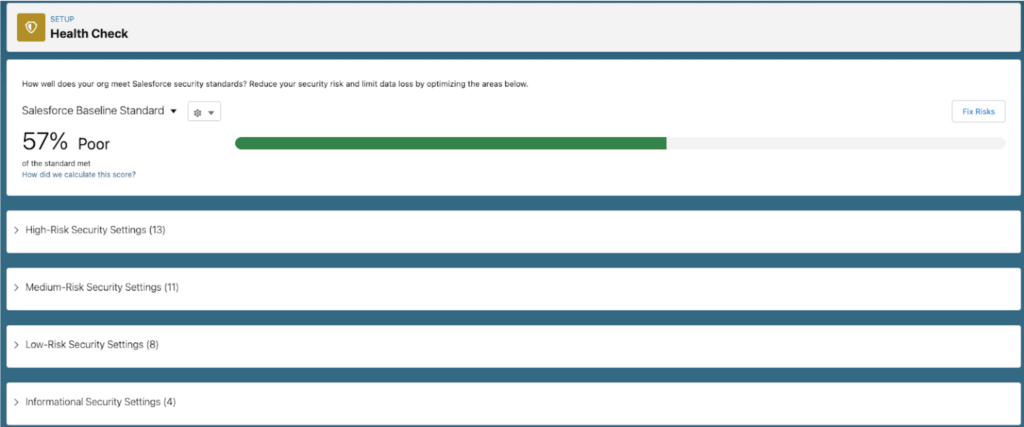
On this page, you will see an overall score calculated by a Salesforce proprietary algorithm. The higher this number, the better.
Below, you’ll find the issues classified as High Risk, Medium-Risk, Low-Risk, and Informational.
For each issue, Salesforce will provide a description with the classification (critical, compliance, etc.) and either a way to fix it or informational links about how to fix it.
With all this information, you can fix Security Issues in your org more efficiently.
Watch our on-demand webinar and learn how you can improve the overall performance of your Salesforce Org by doing an Org Health Assessment.
Benefits of doing a Salesforce Health Check
Optimal System Performance
A health check evaluates your Salesforce instance’s performance and identifies any bottlenecks or areas of inefficiency. Addressing these issues ensures your system operates smoothly and responds promptly to user interactions.
Data Integrity and Quality
Review the quality and accuracy of the data stored in your Salesforce system. You can maintain reliable data supporting informed decision-making by identifying and rectifying inconsistencies, duplicates, and inaccuracies.
Security and Compliance
Addressing identified security and compliance issues during a health check is crucial to maintaining the integrity of your Salesforce instance. By proactively identifying vulnerabilities and ensuring compliance, you protect sensitive data, preserve customer trust, and mitigate legal and financial risks.
When do you need to perform a Salesforce Org Health Assessment?
- Encounter errors or performance issues that hinder your operations and revenue
- Looking for a seamless transition from Classic to Lightning
- Require assistance with meeting new security requirements or ensuring proper user setup
- Need a comprehensive diagnosis to determine the actual state of your Salesforce platform
As your business continues to evolve, your Salesforce org should evolve too; running a Health Check is one way to improve your Salesforce org health. Still, you can also run the Salesforce Optimizer, build an Adoption Dashboard, and switching to the Salesforce Lightning experience will help you increase productivity and efficiency, improving the overall performance of your org.
Make sure you run a Health Check at the proper time and the proper way. To learn more about how to keep your Salesforce org healthy, register for our webinar.







