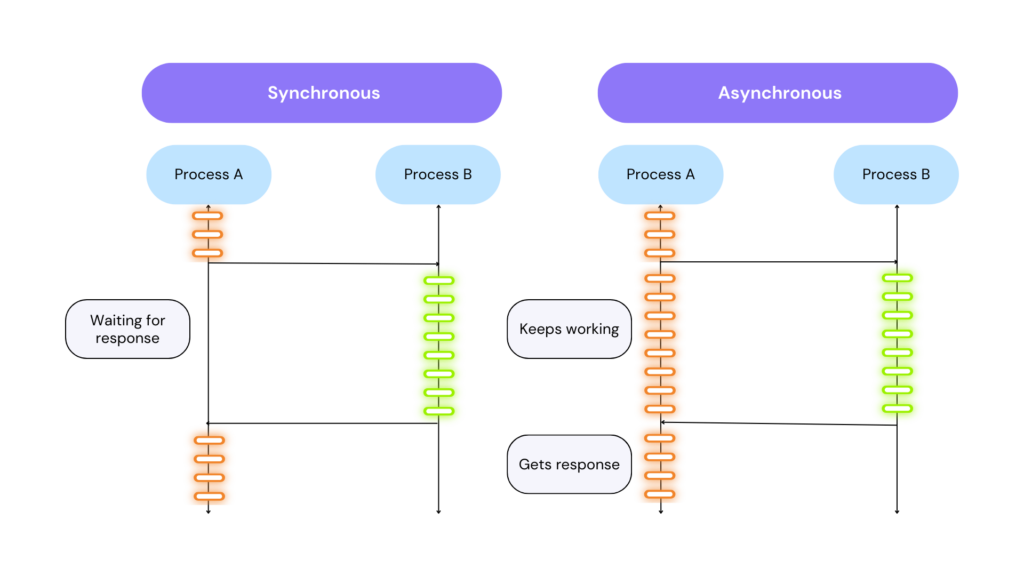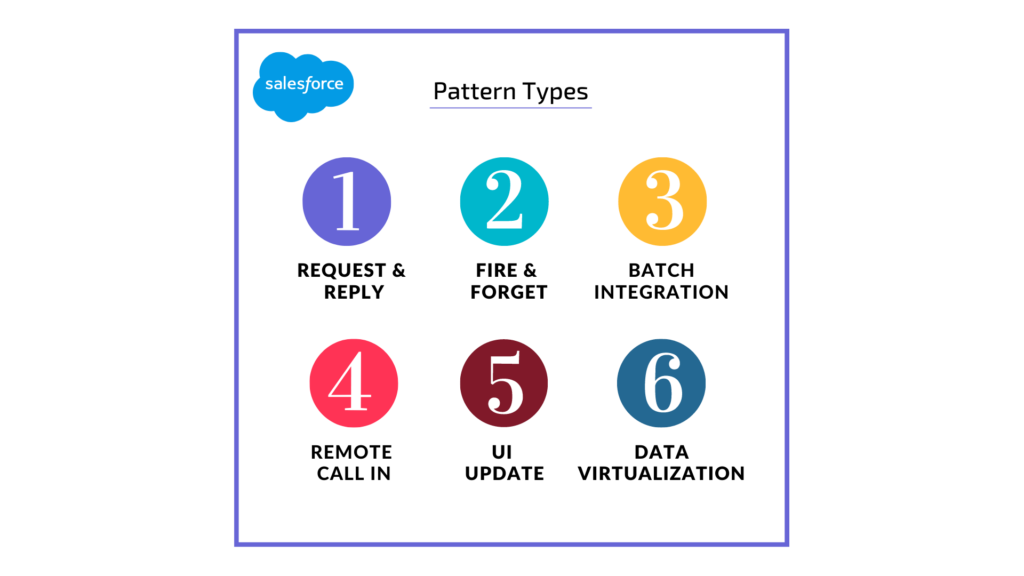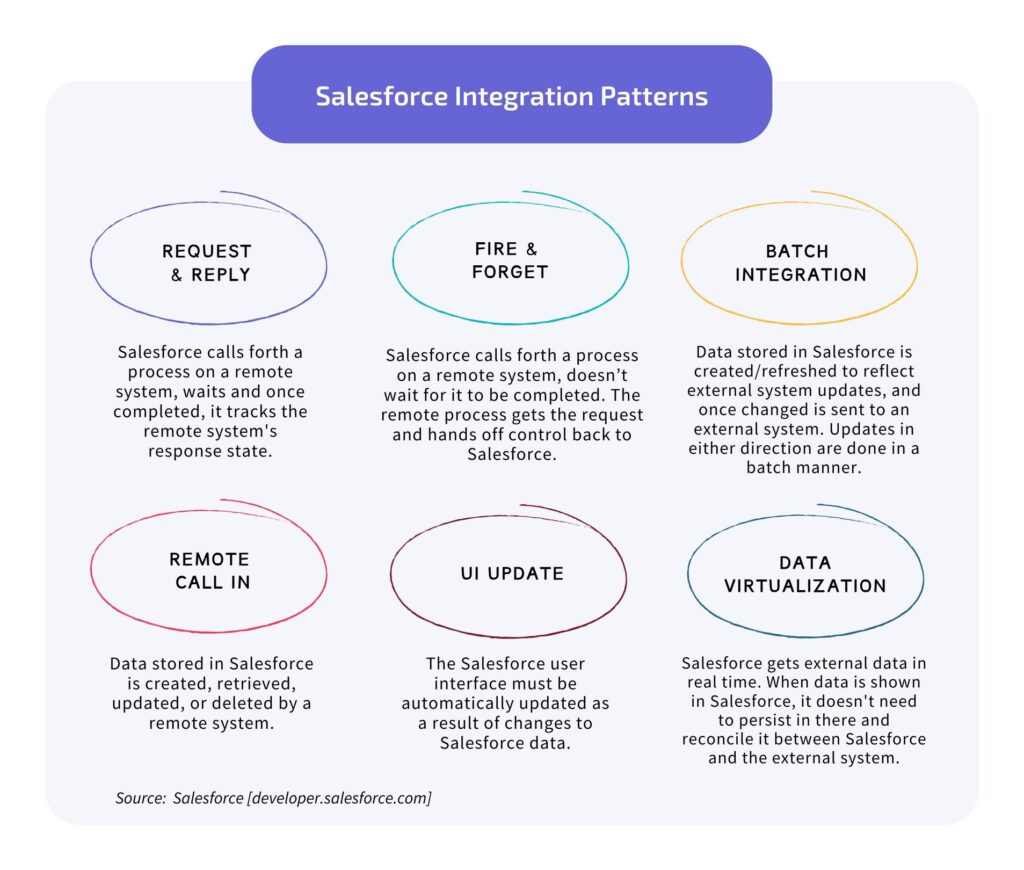If you are reading this, you probably already know a thing or two about MuleSoft and are just wondering if its Intelligent Document Processing (IDP) is the right fit for your organization. Perhaps you are tired of other solutions falling short, or you are curious about what makes MuleSoft IDP different.
Here is the good news: MuleSoft IDP is not just another document management tool that requires extensive coding measures making its incorporation dubious. This powerful asset – and we are not saying this lightly– takes all those document headaches (invoices, forms, contracts) and turns them into manageable, automated workflows. And it does it without disrupting your existing systems.
Let’s explore some useful real-world scenarios where MuleSoft IDP shines and how it can make a tangible difference in your day-to-day work.

Six Ways MuleSoft IDP Makes Life Easier
1. Invoices: From Endless Piles to Instant Processing
If your company is like most organizations, invoices are the bane of your accounting team’s existence.
Picture this: you just received a stack of invoices from various vendors and the deadline to process them is looming. Normally, some unfortunate person on your team would have to sift through each one, type out the vendor name, invoice number, and total amount, hoping they do not make an error along the way.
With MuleSoft IDP, that manual grind is gone. It can scan each invoice, pull out all the details and update your accounting system automatically. Think of it like having a super efficient assistant who never misses a detail.
2. Purchase Orders: No More Spreadsheet Nightmares
Purchase orders are often filled with line items: product names, quantities, prices—and each detail has to be logged accurately. Now imagine this: it is peak season, and your team needs to process a rush order for new supplies. You are juggling five different spreadsheets and one typo could throw everything off.
MuleSoft IDP takes over. It reads the purchase order, pulls out every piece of relevant data, and updates your procurement or inventory system in real-time. You can finally breathe easy knowing that everything is where it needs to be, without spending hours cross-checking line items.
3. Customer Forms: Less Chaos, More Clarity
We have all been there, and we hate it: a customer fills out a form, and their handwriting looks like it was done during an earthquake. Deciphering it feels like solving a mystery, and the data entry process is slow and error-prone.
Enter MuleSoft IDP. It reads both printed and handwritten forms, extracts the information you need, and updates your CRM or database instantly.
Take a loyalty program sign-up form as an example. Instead of wasting time guessing if the customer’s email is “johndoe@gmail” or “johnzoo@gmail,” IDP processes it accurately and flags any potential errors for review.
4. Contracts: The Stress-Free Way to Stay on Top of Details
Contracts are packed with key details, from renewal dates to termination clauses. Missing something can lead to costly mistakes, but combing through every contract is a drain on your legal team’s time.
Imagine your organization just signed a new partnership deal with a critical deadline for deliverables.
Instead of manually reviewing the entire document, MuleSoft IDP scans it, flags the dates and clauses you need to pay attention to, and syncs that information to your calendar or project management tool. It is like having a legal assistant that works quietly in the background but always delivers.
5. Shipping Documents: Less Hassle, More Control
Shipping logistics can feel like a game of paperwork Jenga. Bills of lading, customs declarations and tracking forms pile up, and one wrong move can create chaos.
Let’s say your team is shipping products to multiple locations with different carriers. MuleSoft IDP processes each shipping document, extracts the relevant data, and updates your tracking systems in real-time.
No more scrambling to find misplaced forms or manually reconciling shipping data. Everything is handled with precision, leaving you more time to focus on ensuring the shipments arrive safely.
6. HR Onboarding: Welcome New Employees Without the Paper Trail
Onboarding new hires is exciting, but the paperwork? Not so much. Between tax forms, emergency contact sheets, and policy acknowledgments, your HR team can get buried in admin tasks.
With MuleSoft IDP, all those documents are scanned and the data is pulled into your HR system effortlessly.
Take this example: you are onboarding a group of seasonal employees. Instead of spending hours manually processing their information, your HR team can focus on making them feel welcomed, while IDP handles the nitty-gritty.
Let's Break it down even further: Why MuleSoft IDP Stands Out
Let’s Break it down even further: Why MuleSoft IDP Stands Out
MuleSoft IDP does not just process documents; it transforms how your organization handles data. It is reliable, efficient, and designed to operate seamlessly with your existing systems.
- Accurate Results: Its advanced AI minimizes errors, so you can trust the data it provides.
- Time Savings: Automating repetitive tasks means your team can focus on more valuable work.
- Easy Integration: It fits right into your current systems without the need for a massive overhaul.
- Scalable Solutions: Whether you are processing dozens or thousands of documents, IDP grows with you.
Enhanced Security: Data stays protected with industry-leading encryption and compliance.

Why Oktana and MuleSoft IDP Are a Perfect Match
Think of us as your IT friend who also happens to be a MuleSoft expert. We don’t just drop off a solution and wish you luck. Rather, we stick around to make sure it fits your workflows like a glove and keeps running smoothly long after the initial setup. If MuleSoft IDP is the superhero, Oktana is the trusty sidekick who makes sure the cape stays clean and the gadgets work.
So, what’s next? Picture this: no more scrambling to process invoices, no more pulling your hair out over customer forms, and no more squinting at fine print in contracts. Your team is free to focus on what they do best while MuleSoft IDP quietly handles the grunt work.
Ready to see how good life can be without document chaos?
Reach out to Oktana today and let’s make it happen. We promise not to bore you with more buzzwords (okay, maybe just one or two). After all, tech should work for you, not the other way around. Let’s get started.