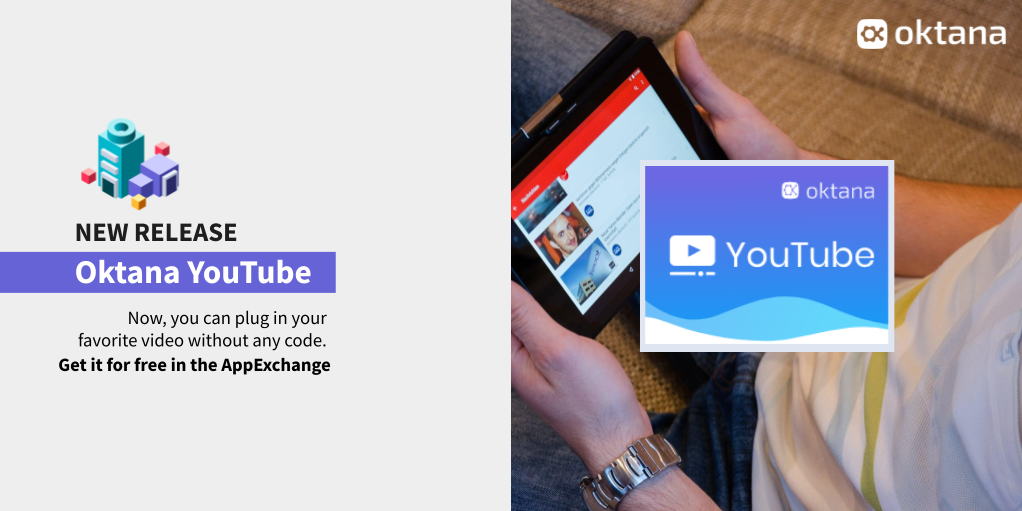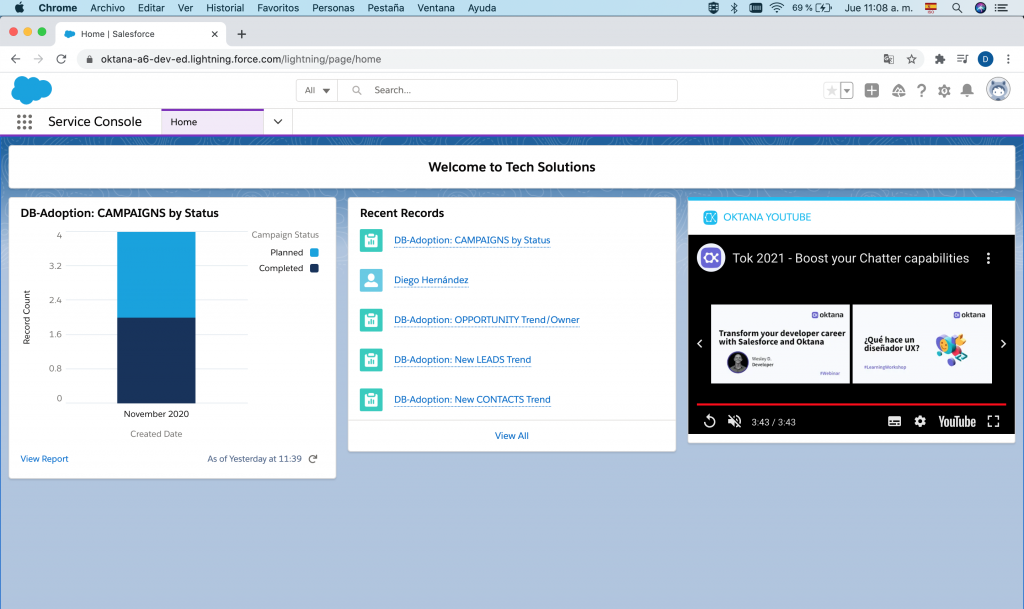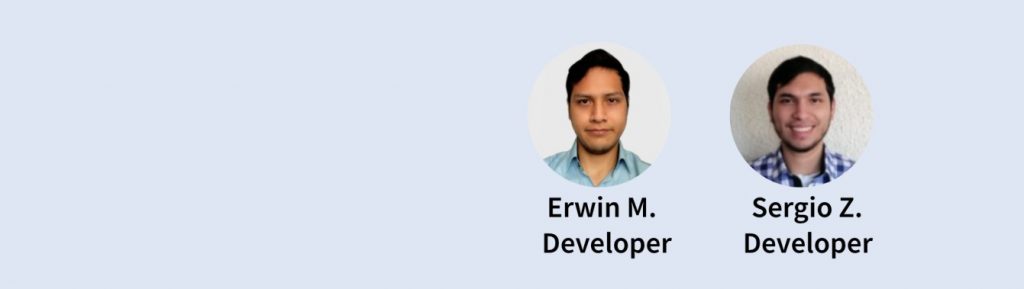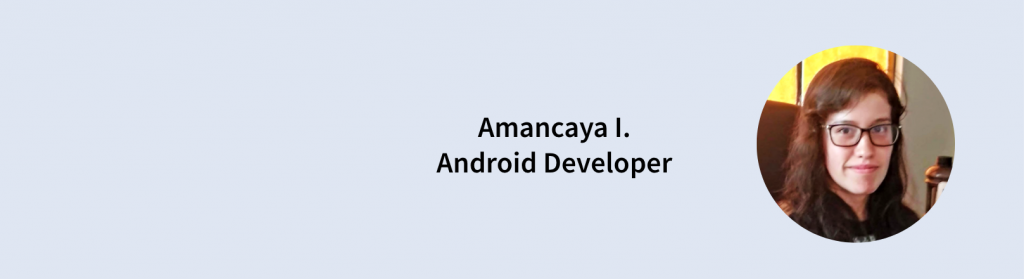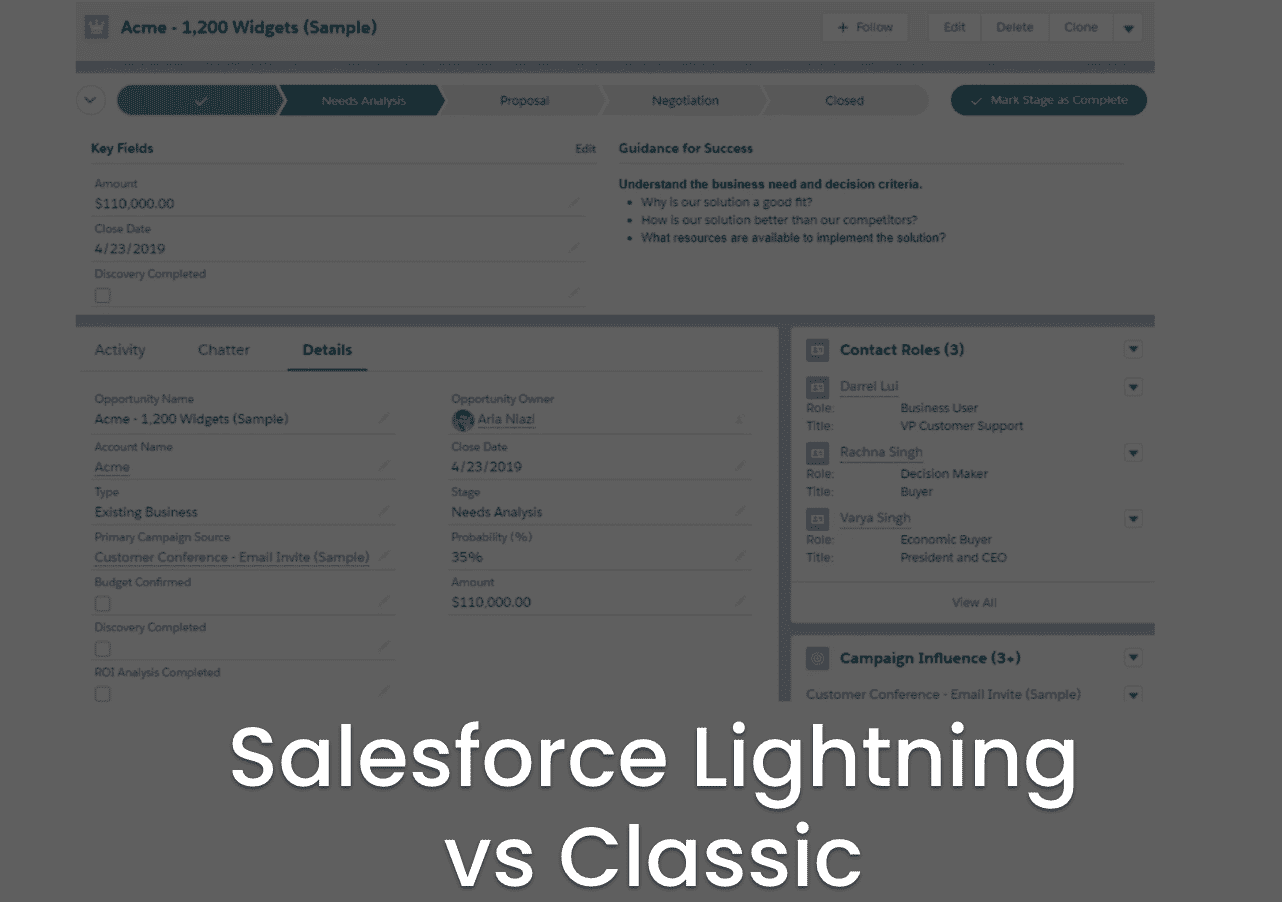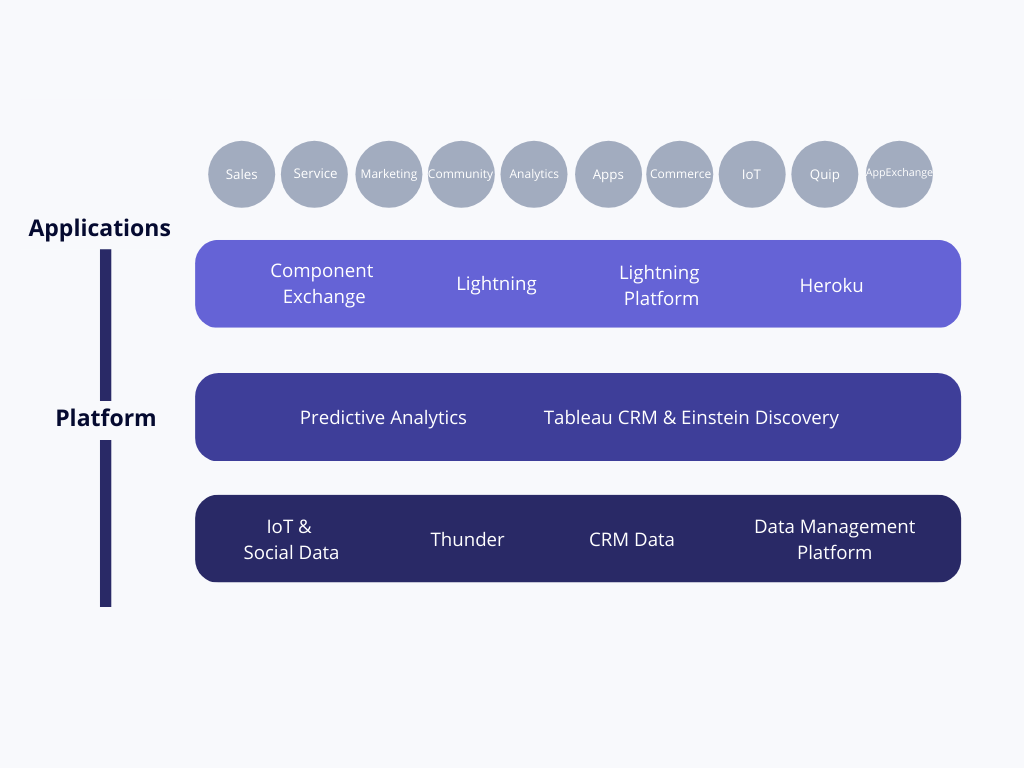Salesforce is one of the most powerful business technologies on the market, which makes Salesforce certifications a great way to gain expertise and enhance your career as a developer. At Oktana we are committed to the professional growth of everyone on our team. That’s why we have a specialized training team that guides and prepares our entire squad to tackle new challenges and to help them build expertise across the Salesforce ecosystem and across a range of languages, frameworks, and platforms.

During recent months we have published many articles about Salesforce certifications. They are compiled here to help you figure out which option is the best to boost your career:
1. Salesforce Certified Administrator

Overview:
- Exam Duration: 105 minutes
- Questions: 60 multiple-choice questions + 5 non-scored
The Salesforce administrator certification helps you better understand Salesforce CRM fundamentals and demonstrates your expertise and abilities in the platform. You should be able to maintain a Salesforce org, support common business requirements and inquiries, and last but not least, execute Salesforce administrative tasks.
Not sure what Salesforce admins do? Start with this Trailhead module: Salesforce Admin: Quick Look. (10 min)
2. Salesforce Certified Platform Developer I

Overview:
- Exam Duration: 110 minutes
- Questions: Content: 60 multiple-choice questions + 5 non-scored
Salesforce Certified Platform Developer I is probably one of the most important and complete certifications that Salesforce offers. Additionally, it is a prerequisite for many other certifications such as the Salesforce Certified Platform Developer II and it is the first step to becoming a system architect. It is an excellent way to demonstrate to your peers and customers that you have the required skills to complete a successful development project.
3. Salesforce Certified Platform Developer II

Overview:
- Exam Duration: 120 minutes
- Questions: Content: 60 multiple-choice questions
The Salesforce Platform Developer II certification exam may seem daunting at first, but with some studying and determination, you’ll have that certification under your belt in no time.
It’s important to mention that to achieve this certification you must have already obtained the Salesforce Platform Developer I certification. During your preparation for this certification, you will learn how to leverage the advanced programmatic capabilities of the Salesforce platform and data modeling to include more complex business logic and UIs in applications.
4. Salesforce Nonprofit Cloud Consultant

Overview:
- Exam Duration: 90 minutes
- Questions: Content: 60 multiple-choice questions
This certification enables you to design and implement solutions that are maintainable, scalable, and meet nonprofit business requirements. During your preparation for this certification, you will build a solid understanding of data management and database concepts, understanding of internet technologies and cloud computing, and more. If you are interested in earning this certification, you must first become a Salesforce Certified Administrator.
5. Salesforce JavaScript Developer I

Overview:
- Exam Duration: 105 minutes
- Questions: Content: 60 multiple-choice questions
The Salesforce JavaScript Developer I certification, introduced in 2020, is an excellent way to demonstrate experience developing with one of the most popular web programming languages. JavaScript developers work with front-end and back-end development and even related technologies like Salesforce’s Lightning web components. This credential is a great way to further your development career.
6. MuleSoft Certified Developer – Level 1 (Mule 4)

Overview:
- Exam Duration: 120 minutes
- Questions: Content: 60 multiple-choice questions
MuleSoft streamlines the process of integrating various systems, like new APIs, Salesforce, ERP, or legacy applications. It is a unique technology that makes it easier to integrate systems and manage the entire lifecycle of your APIs, including building, testing, deploying, and managing.
Even though there are no prerequisites for this certification, our team recommends having background knowledge of REST API services, the basics of web concepts, HTTP requests, and knowing how these work from a server perspective.
7. Tableau Desktop Specialist Certification
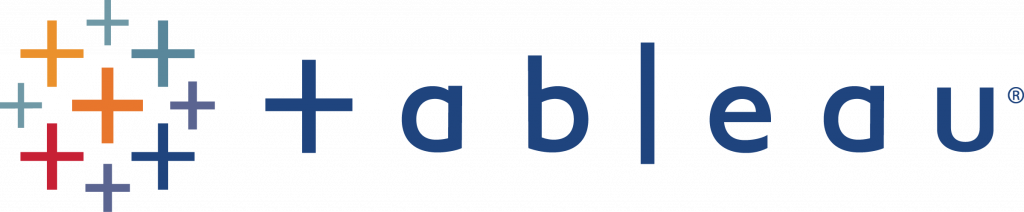
Overview:
- Exam Duration: 1 hour
- Questions: 30 multiple-choice questions
Tableau is a visual platform that transforms the way we use data to solve problems. It empowers people and organizations to make the most out of their data. In 2019, Tableau was acquired by Salesforce, but its mission remains the same: to help people see and understand their data.
Our team highly recommends this certification. Companies like Amazon, Experian, and Unilever trust Tableau business intelligence (BI) and analytics software to explore, visualize and securely share data in the form of workbooks and dashboards. Tableau is very user-friendly with drag-and-drop functionality. Tableau Desktop Specialist allows you to quickly clean, analyze, and visualize your data.
8. Informatica Specialist

Overview:
- Duration: 90 minutes
- Questions: 70 multiple-choice questions
Okay, it’s not an official Salesforce certification, it’s more like a complementary certification. Informatica enables you to migrate data from different data sources and transform the data according to business requirements.
Informatica certification is in heavy demand by enterprise companies that have large databases they would like to connect to Salesforce. If you work with Salesforce, this certification will expand on the methods you know to integrate Salesforce plus enable you to provide additional value to your internal teams or clients.
Interested in working on Salesforce projects? We are now hiring! Check out our open positions on our careers page.