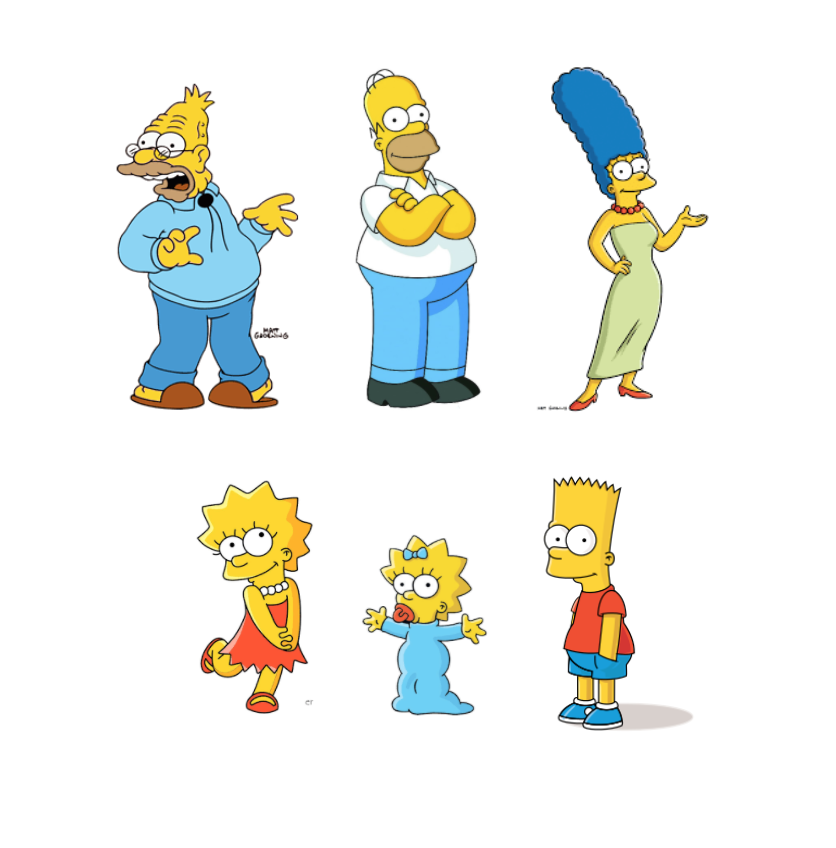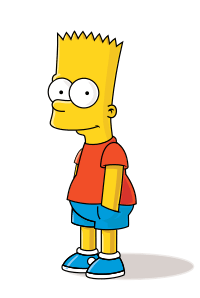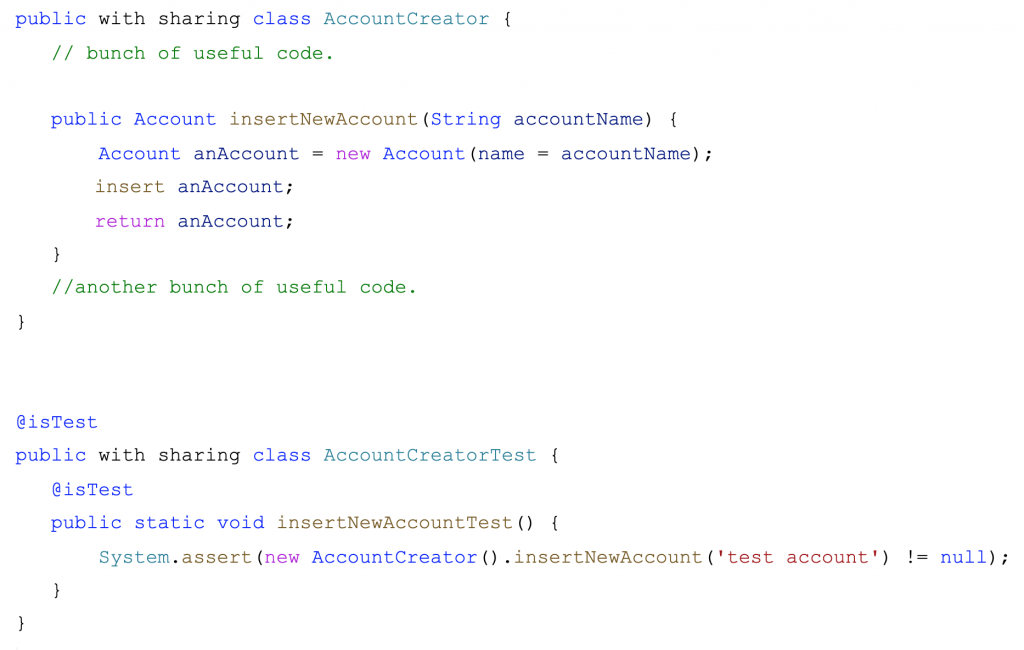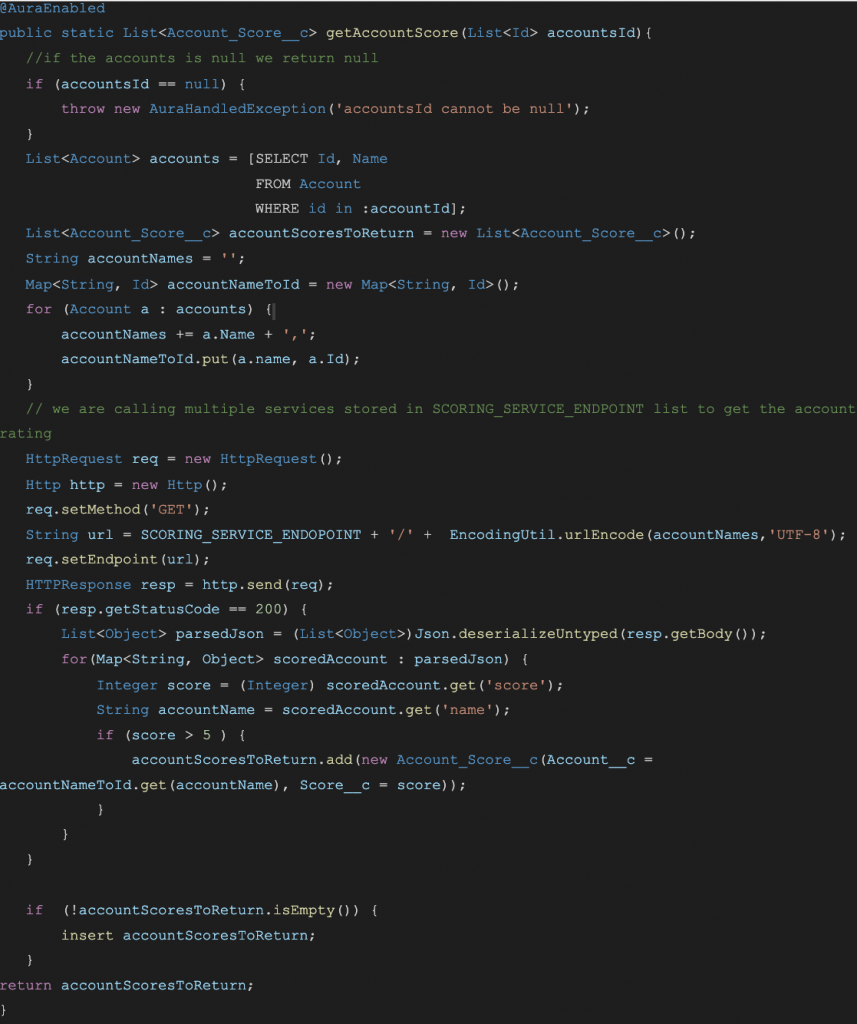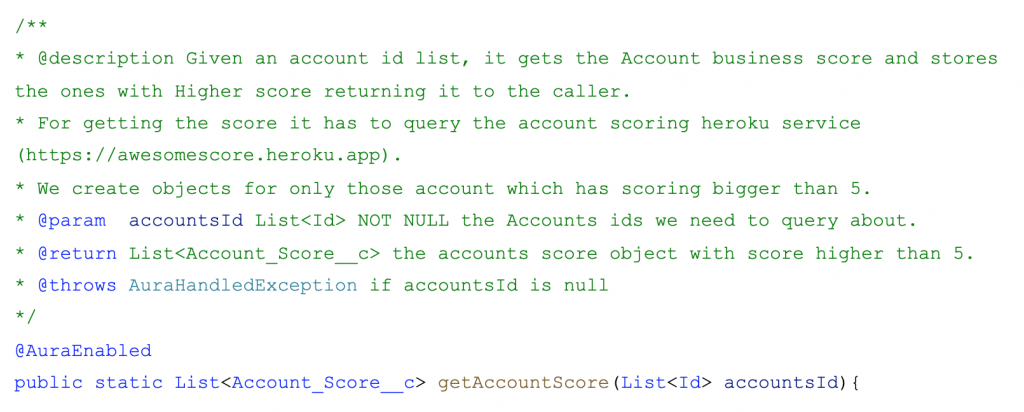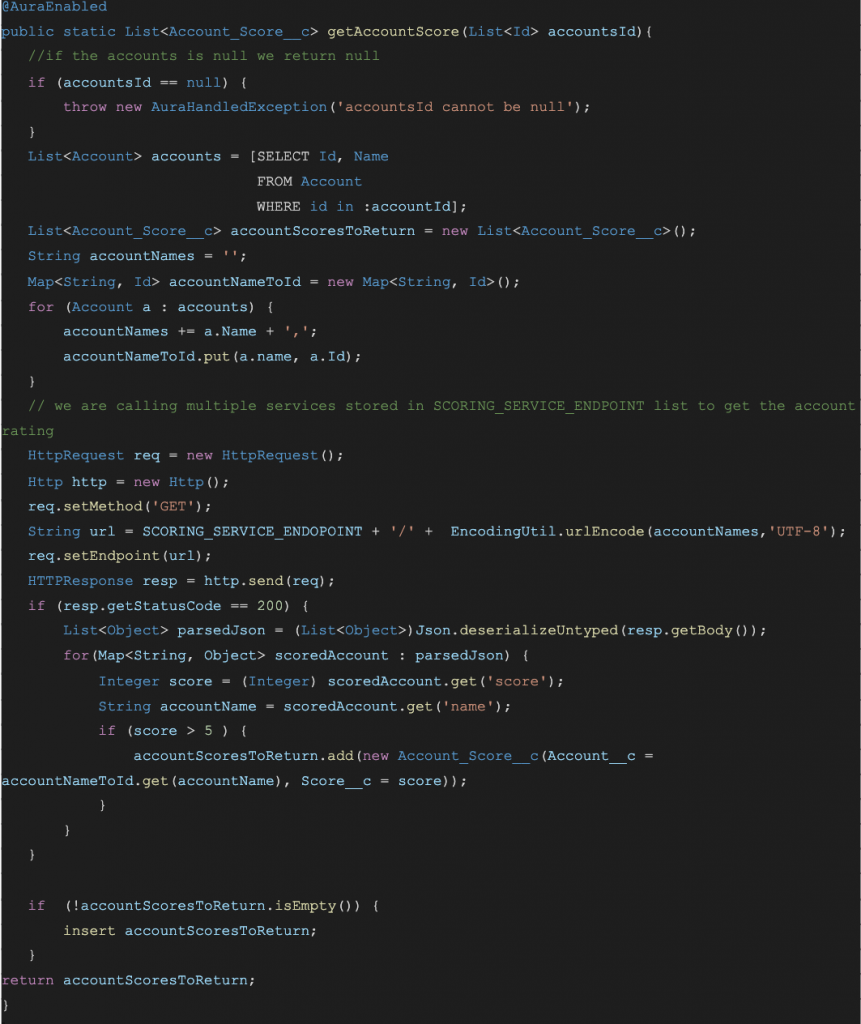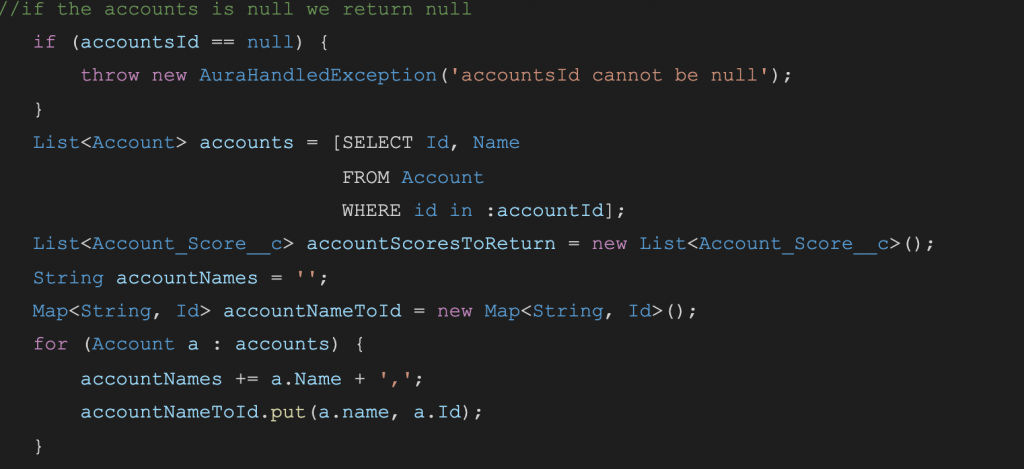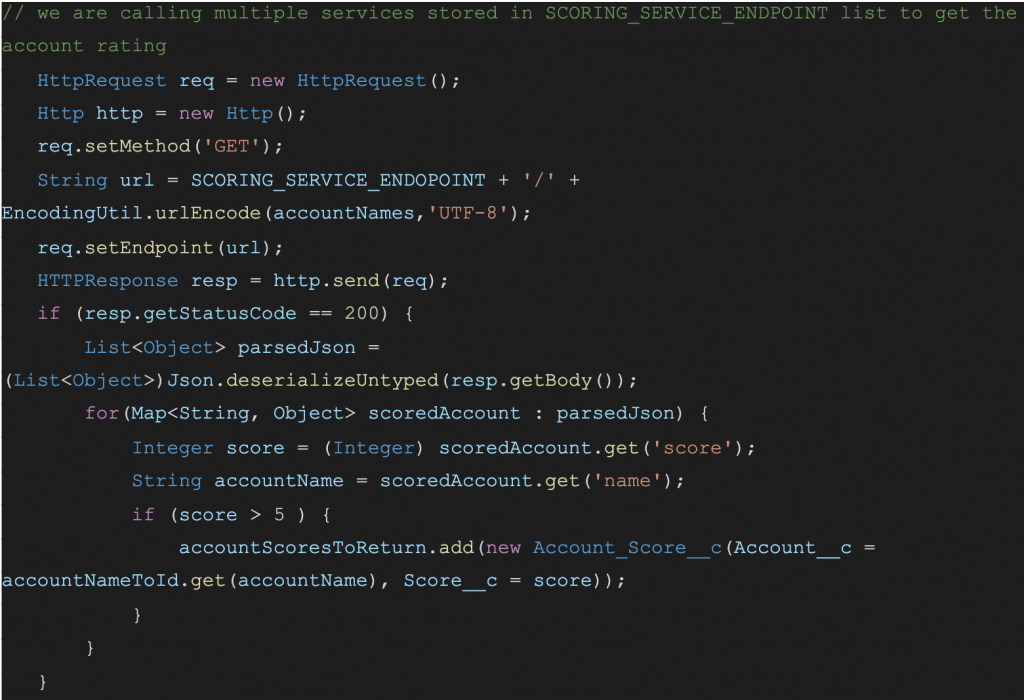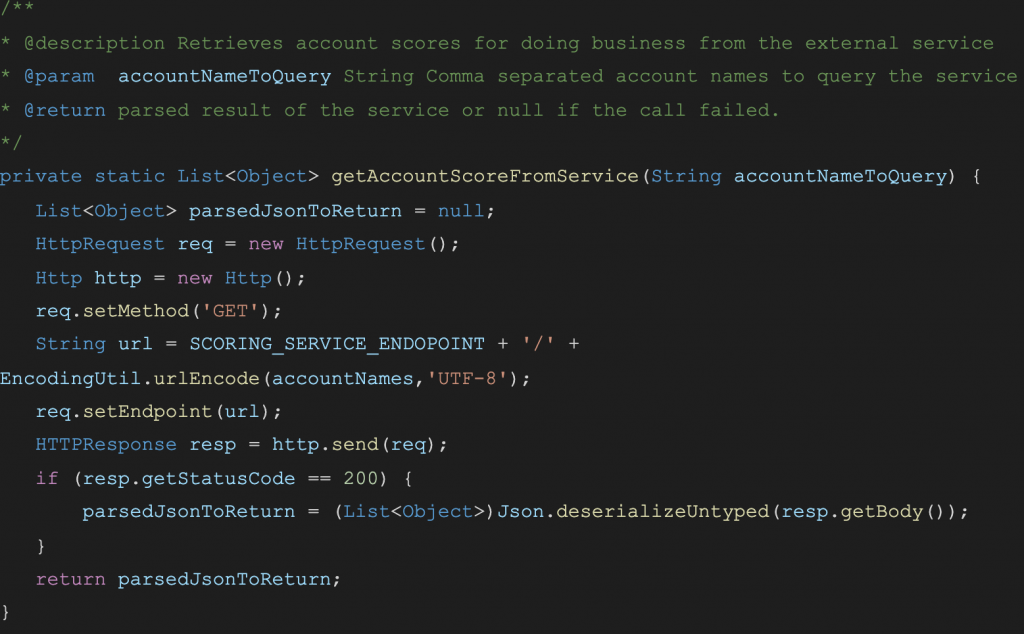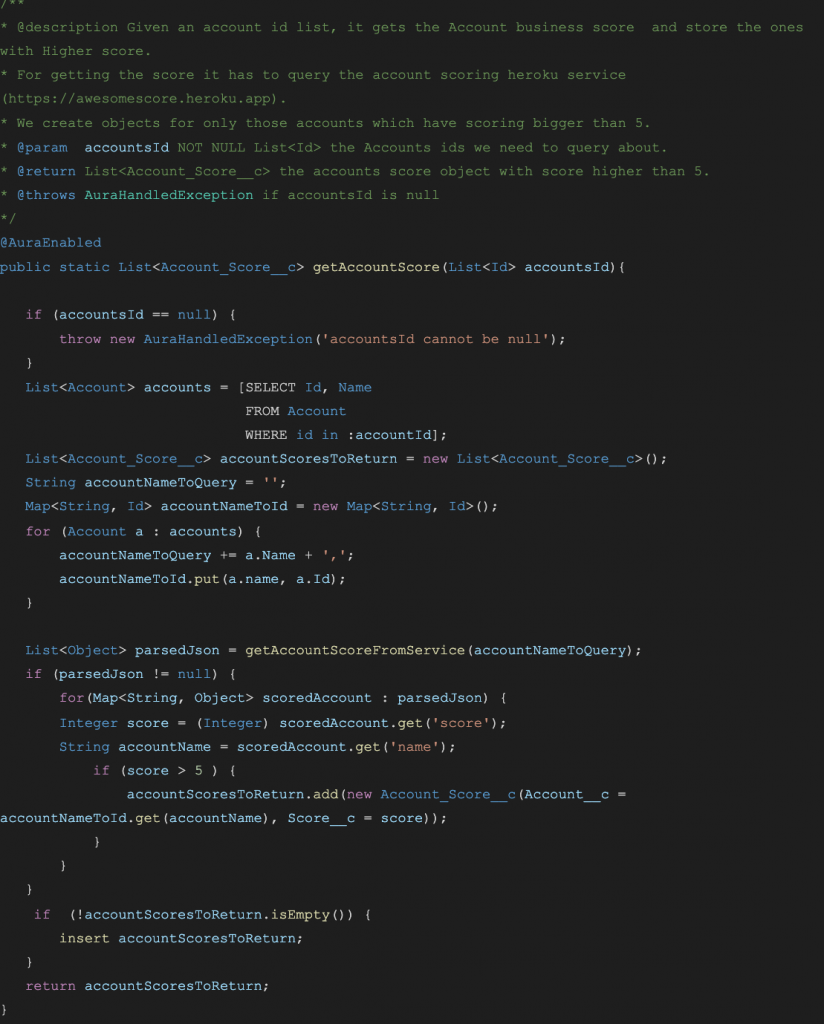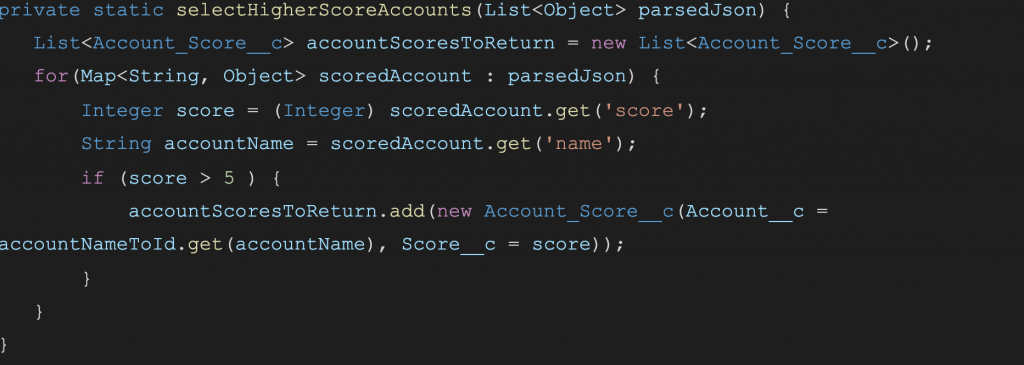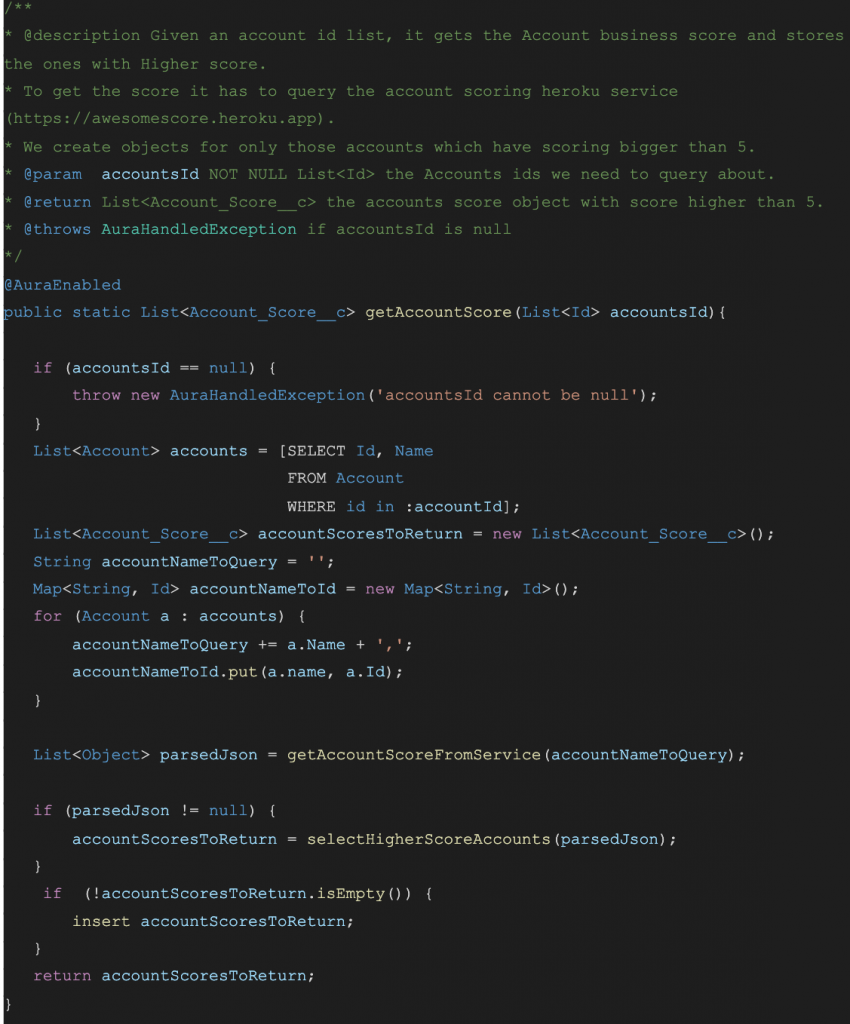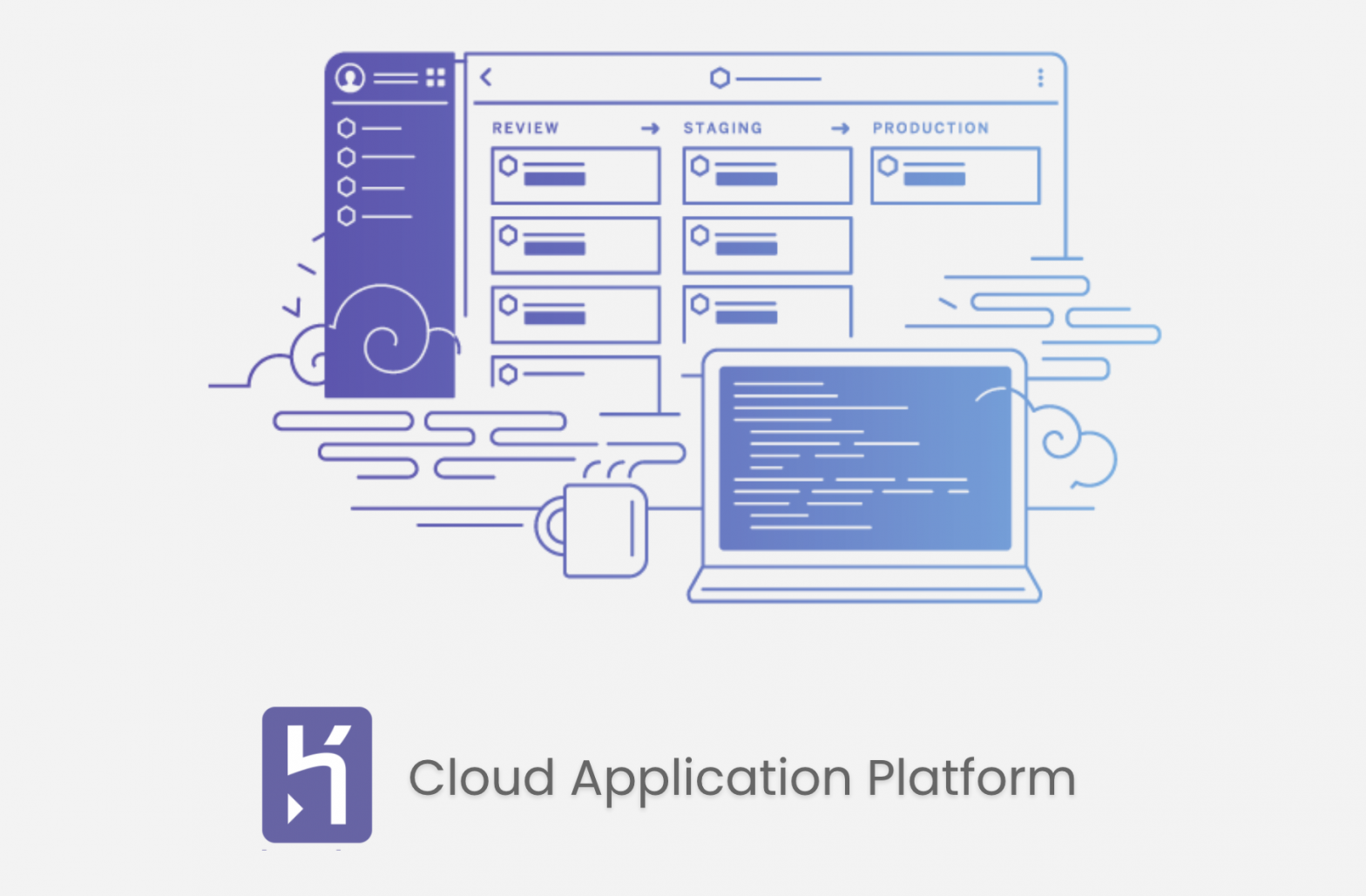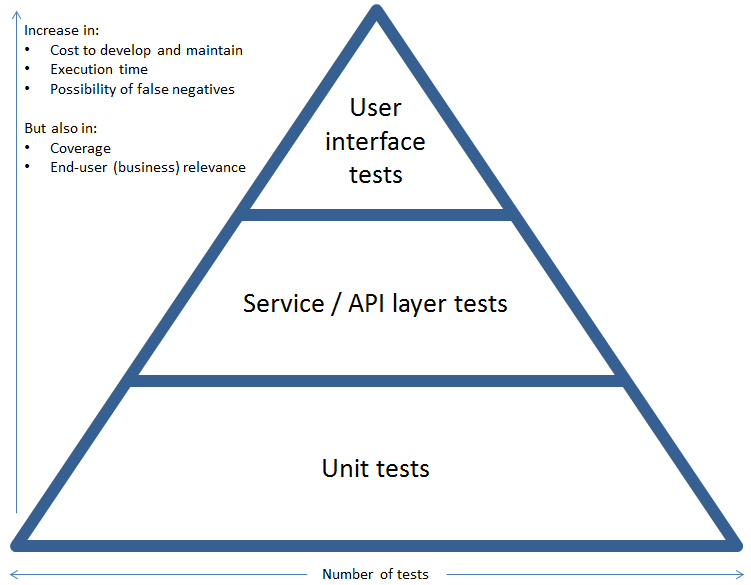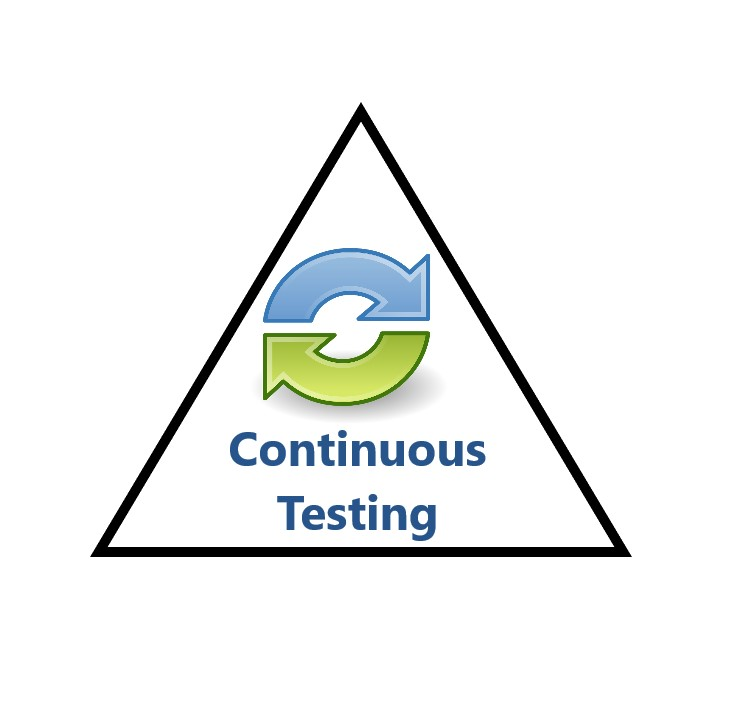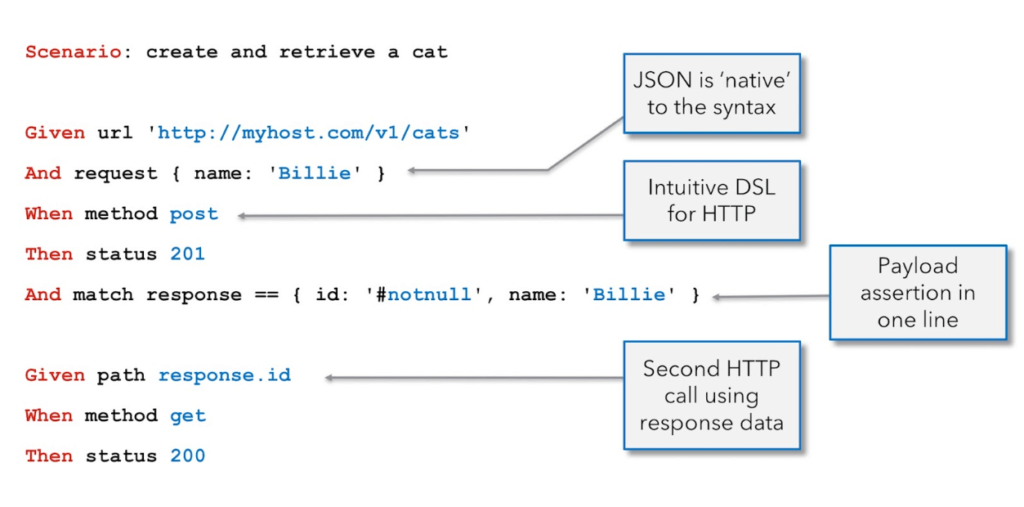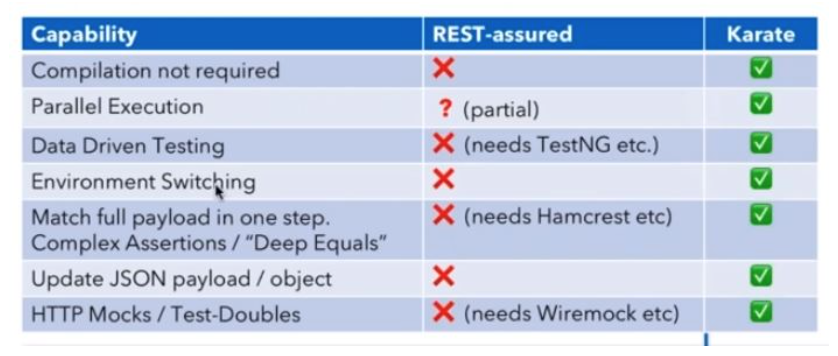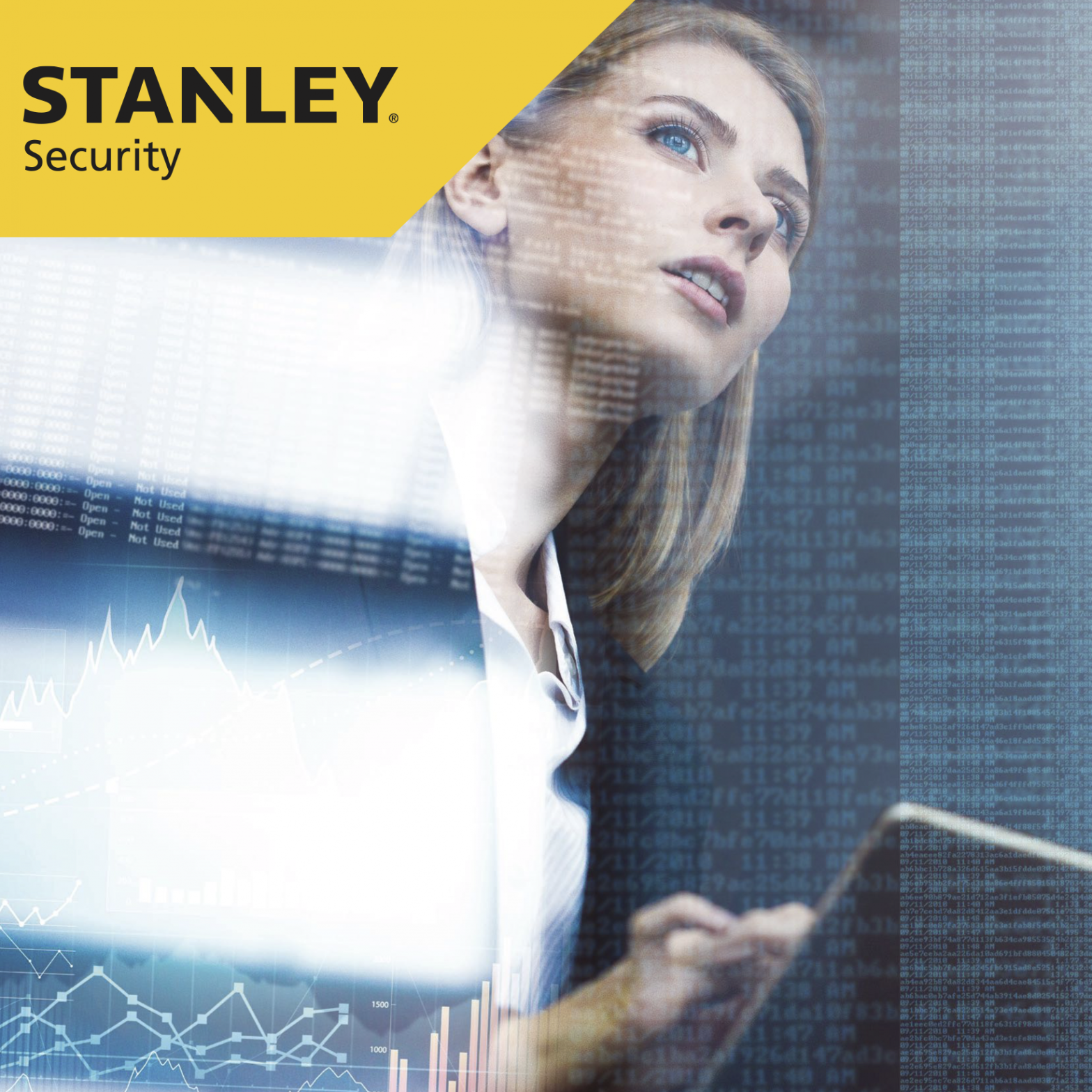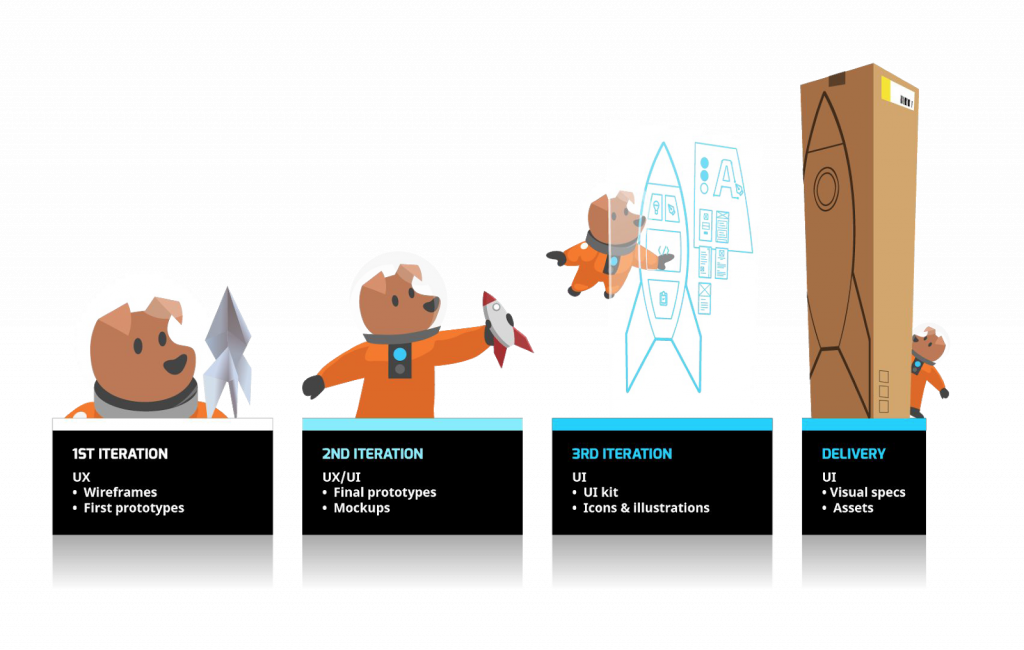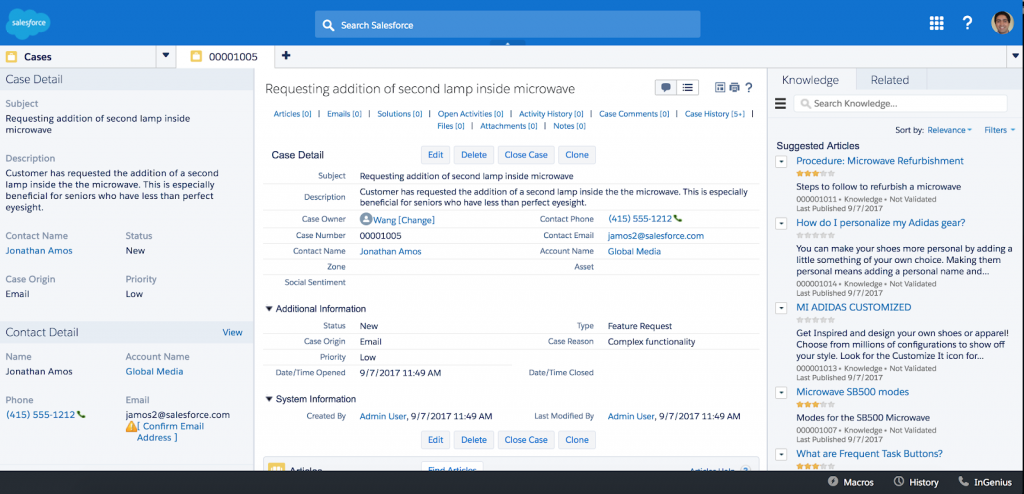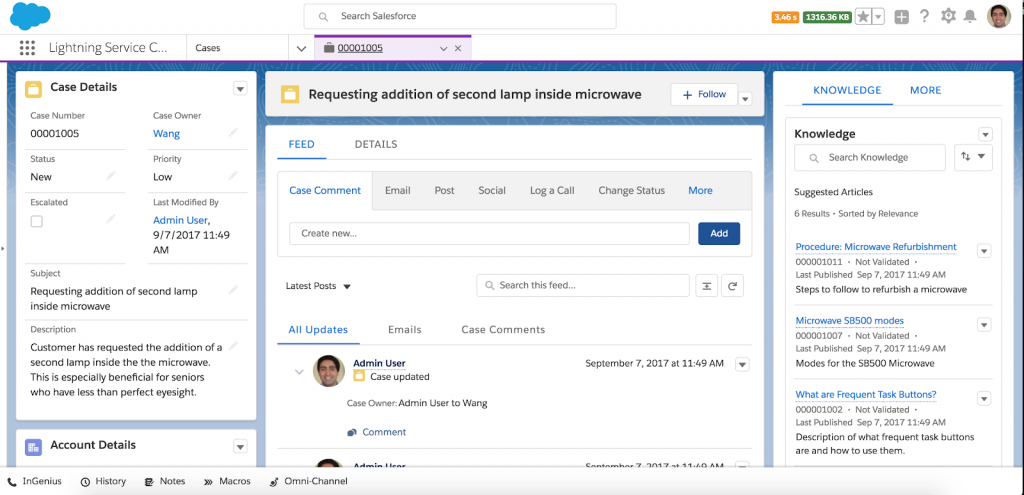Team leadership may be a long and challenging path. The good thing is that leaders are made, not born. Every successful leader you see on TV, in your company, at your university, or even in your neighborhood developed their skills over time. If they were able to become strong leaders, so can you. Kevin Kruse, a Forbes contributor, and CEO of LEADx, define leadership as:
“Leadership is a process of social influence, which maximizes the efforts of others, towards the achievement of a goal.”
We like his approach because it emphasizes the importance of the “others” – our team! Leadership is not about you as the leader, it’s about the people you’re leading and what they will be able to achieve. If this seems overwhelming, relax, it just means you’re facing a new challenge. It may take a little extra effort, but in the end, you’ll gain new skills to help your team (and you) succeed. Here are five recommendations that help us lead our teams here at Oktana and turn our people into high-performers.
1. Leadership is not about you.
We’ve already said it, but it’s important enough to repeat. If you expect to get all the credit as the leader, you’re probably not in the right job. Assuming a leadership role requires a certain amount of expertise in specific areas. You weren’t promoted to leadership with the expectation that you’ll be doing the exact same work you’ve always done. There wouldn’t be any challenge in that. Your role is now to inspire your team and develop their capabilities so they can accomplish more. They might even be working on the same types of achievements you did before you moved into leadership. It’s their time to shine now. Your excellent leadership will shine through their accomplishments.
2. Great leaders connect.
Great leaders connect their teams. And it’s not just about having regular conversations. When we say “connect your team”, we mean “become a real support for them.” They’re challenged by you to become better professionals, but they’re also looking to you for help or instruction. If they don’t have your support, it may become an awful experience for everyone. It’s important to let them be independent in their work, just be sure your other responsibilities don’t take your attention away from their progress and needs.
Mauricio Villamayor, product designer at Oktana Paraguay shares his perspective:
“I always think of giving more independence to team members, but this pandemic makes me more aware of the need to be supportive and stay connected in a deeper way.”
Mauricio Villamayor – Product designer at Oktana Paraguay
3. The challenges are real.
Are you the kind of person who is always looking for a bigger challenge as soon as you finished the last one? That’s the sign of a great professional. If you see this pattern in your team, congratulations, you’re leading a high-performing team. The challenge for leaders is creating work experiences that take your teams to the next level. Map your expectations for the team and think of innovative and interesting projects to help them experience the professional growth they need. Challenges nourish your team. Feed them.
4. Learning goes both ways in team leadership.
Some people think employees learn from their leaders, but that leaders don’t learn from employees. Leaders provide knowledge and team members execute the tasks. We feel that’s not taking advantage of the full potential of the team. Our team brings expertise from design, development, marketing, administration, sales, and operations, from many countries. It’s taught us that leaders who don’t see their team members as potential sources of knowledge are missing an opportunity to see their business and markets from another perspective. That knowledge is pure gold in a world where everything is constantly changing.
5. Communicate efficiently.
Time is money, whether we’re talking about business or our daily lives. As you decide how to manage your team conversations, make sure those moments are as efficient as possible. Every team meeting needs an agenda so team members can easily understand the focus of the meeting and what they need to bring to the table. Use your channels well and try not to overwhelm your team. Stay strategic. Deliver the right message, through the right channel, at the right time.
“I believe Slack helps me a lot because it gets fast communication with my team members in real-time. Either I need to have 1:1 conversations or group arrangements, Slack is the platform where I can trust.”
Mauricio Villamayor – Product designer at Oktana Paraguay
Remember, becoming a great leader is a learning process that never ends. So whether you’re leading your first team or you’re an experienced leader, keep this advice in mind. Also, if you want to go deeper into leadership and team management, take a look at this trail about Empathetic Leadership and Managing the Salesforce Way.
Hope you have enjoyed it so far. We’re constantly striving to improve our leadership, join us. Our team knows what good leadership entails and we do our best to keep growing. We are a great place to work so if you’re interested in joining our team, go over to our available positions. Also, if you want to know more about our work, go check out our latest success stories.