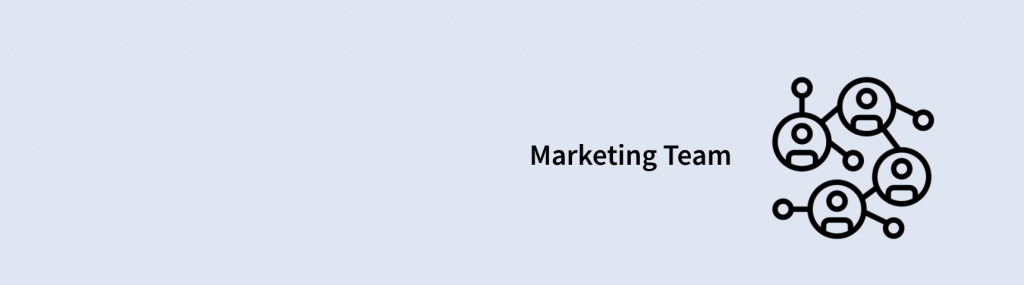Founded in 2014, our focus here at Oktana is to help customers integrate their systems with Salesforce, whether through custom development or integration with third-party services. Our onshore and nearshore Salesforce experts have certifications across a wide range of products in addition to Salesforce, like Informatica (Informatica Specialist Certification) and MuleSoft (MuleSoft Certified Developer – Level 1, Mule 4 Certification).

We have helped our customers integrate their Salesforce ecosystem with almost everything. Our experience ranges from complex data migrations to building personalized user experiences, enabling companies to connect and leverage data of any kind to create a 360-degree view of their business. Across multiple industries, we have helped our customers integrate with technologies like Facebook, Amazon Web Services, Microsoft, Bevy, Instagram, Twitter, Google News, LinkedIn, Webex, Gotomeeting, MuleSoft, and many more. Read more about Oktana’s Salesforce Integrations stories.
The idea of integrating with Salesforce is to make your Salesforce CRM experience even better. Uniting information into personalized views helps users and managers make better decisions. In other words, connecting Salesforce with apps and tools that you already use helps you run your business more efficiently and provides much greater operational visibility.
For a Salesforce integration process to go smoothly it is important to understand your business goals, create a fool-proof plan, and provide training for your team to make the most out of your Salesforce integration services.
What are the different types of Salesforce integrations?
1. App-Based Salesforce Integration
The vast majority of organizations use Salesforce to manage data, develop leads, and provide effective customer service. Numerous third-party apps are integrated with Salesforce to streamline the CRM by providing business applications and reducing data duplication. This includes integrating apps from the Salesforce AppExchange. At Oktana, we’ve built and managed several Salesforce AppExchange apps including one of our own, Tok for real-time communication with Chatter.

Also, we have worked on implementing MuleSoft solutions since it was first acquired by Salesforce and we are experts at customizing and integrating the new Anypoint Platform™.
2. Code-based Salesforce Integration
Salesforce integration can also be done using programming languages. Apex is the default Salesforce programming language that has Java-like syntax. There are numerous advantages of using Apex, the most common ones are that it is easy to use and test, it is hosted on the Lightning Platform, and offers built-in support.
At Oktana, some of our senior staff have more than 15 years of experience programming with Apex. We’ve worked on projects that required using APEX to make API calls to external systems, allowing access to information that they needed in their Salesforce org. Integrating this way can sometimes be the only option, but it can be more work to maintain than leveraging an app-based integration.
What are the possible ways to integrate with Salesforce?
Integration typically occurs within 3 different areas: user interface (UI), business logic, and data to provide a greater level of operational efficiency, standards, and consistency to users.
1. User Interface Integration
A great way to permit users to enter multiple apps from a single platform. One such example is the Facebook or Twitter apps. Publish tweets, send messages, and follow others on Twitter automatically. Sync contact data, manage deal flow, and automate your sales pipeline in Salesforce.
2. Business Logic Integration
Use Apex to handle business logic across multiple applications. It helps extend the business logic present in Force.com with outside platforms. Apex web services are used for inbound logic integration, to write logic and express it as a web service for external applications. It provides developers with the ability to apply project-specific business logic and the flexibility to add custom logic.
3. Data Integration
Handle data synchronization needs by using SOAP and REST APIs to allow a single application in an enterprise to act as the primary source of a specific business object.
Salesforce Integration Checklist
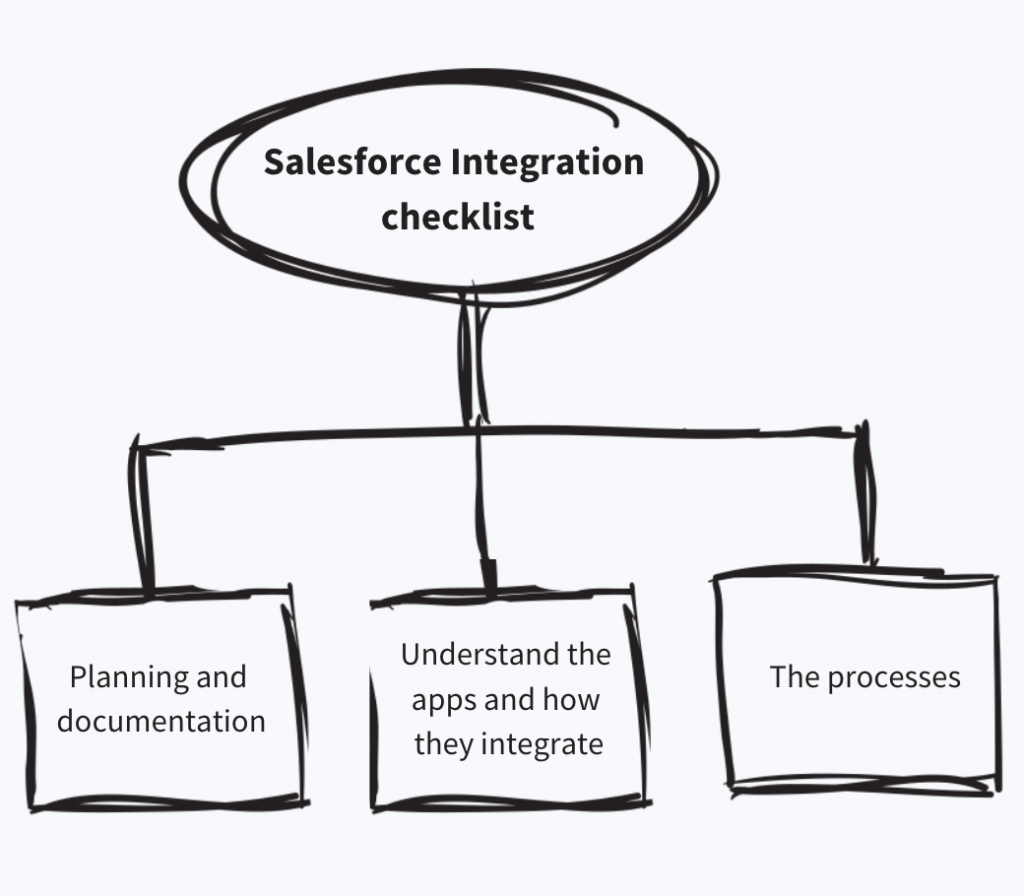
1. Planning & Documentation
Planning and documentation of the assigned project are required to find additional insight into business needs and technical requirements for the project. It should include:
- Write down the business goals
- Identify data ownership
- Understand integration standards & best practices
2. The Apps
The application is the most important part of any integration scheme and is vital for the successful accomplishment of the work. It is crucial to understand the apps and how they integrate. It must include:
- Prepare the data
- Understand the dependencies for each application
- Enable APIs
- Consider API limits
3. The Processes
Processes establish the flow of data from one endpoint to another, which helps in staging and modifying data before transmission to other applications.
- Identify the endpoints
- Provision of effective connection for custom integration & 3rd party integration tool
- Determine data delivery performance for applications
- Limit and control access to trusted users
At Oktana this is just one of the services that we provide to our customers. If you are looking to boost your business success and profitability request a quote from our Salesforce integration services page. If you would like to be part of our team of Salesforce experts, check our careers page and apply for the job that best fits your skills.