When we first published “Lightning Experience vs. Salesforce Classic: Is the Lightning Experience Revolutionizing Salesforce?”. Over two years ago there were many features missing from the Salesforce Lightning Experience. Making the conversation about the UI and what was missing. Certainly, over the last two years, Salesforce has significantly closed those gaps. Now, only discussing the Lightning UI misses many of the benefits it has introduced.
User Experience
Often the most controversial part of any redesign, the user experience in Lightning is significantly different than Classic. It’s common for users of a product to resist changes to their experience. Lightning brings benefits for those that do. Whether your users are selling, helping, collaborating, or marketing, there are improvements to help them get their work done faster. Salesforce worked to simplify the user experience and create more efficient navigation. That allows you to not only change records quickly but change applications.
Significant work has gone into refreshing record layouts, dashboards, and report views. When Lightning was first introduced, admins and users were finding themselves having to switch back to Classic for specific tasks. Now that happens far less often. With the Lightning App Builder, it’s easy for admins to create new custom page layouts. The benefits aren’t limited to administrators. Here are a few areas the experience has improved.
Salesforce Lightning Experience
- Home
Salesforce has transformed the way you start your day by adding an intelligent Home page. Sales reps can monitor their performance to goal and get insights on their key accounts, with an assistant providing the complete list of things to do. Admins can use the Lightning App Builder to create custom Home pages.
- Opportunity Workspace
The new design allows you to help your sales reps work their deals faster. Lightning enables you to showcase key record details in the new highlights panel at the top of the page. Also, get key coaching details with a customizable Path to support your sales process. And, see a wealth of related information on hover using a quick view.
- Accounts and Contacts
Lightning has optimized the layout for accounts and contacts, organizing the content by their primary use case: reference. Your sales team can locate important data efficiently, get the latest news for your customers, work smarter, keeping the data clean with field-level duplicate matching, among other functions.
- Reports and Dashboards
Now users can create their filters while viewing a report. Also, if you already have reports from Salesforce Classic, the transition is very easy, because the reports are automatically viewable in the new interface.
Architecture
Meanwhile, when someone says Lightning, it’s common for people to think just about the new user experience. Wrong, Lightning brings even more. Lightning as a platform has improved the experience for users, administrators, and developers. With new frameworks, Salesforce has made it significantly easier to create new pages and applications and made data access easier to manage.
The new Lightning architecture takes advantage of modern web stacks that are now more standards-based, with Lightning Web Components providing a layer of specialized Salesforce services. You no longer need a proprietary component model, proprietary language extensions, proprietary modules, etc. For example, there are many significant benefits such as:
- Common component model
- Common programming model
- Transferable skills and easier-to-find / easier-to-ramp-up developers
- Interoperable components
- Better performance because core features are implemented natively in web engines instead of in JavaScript in framework abstractions
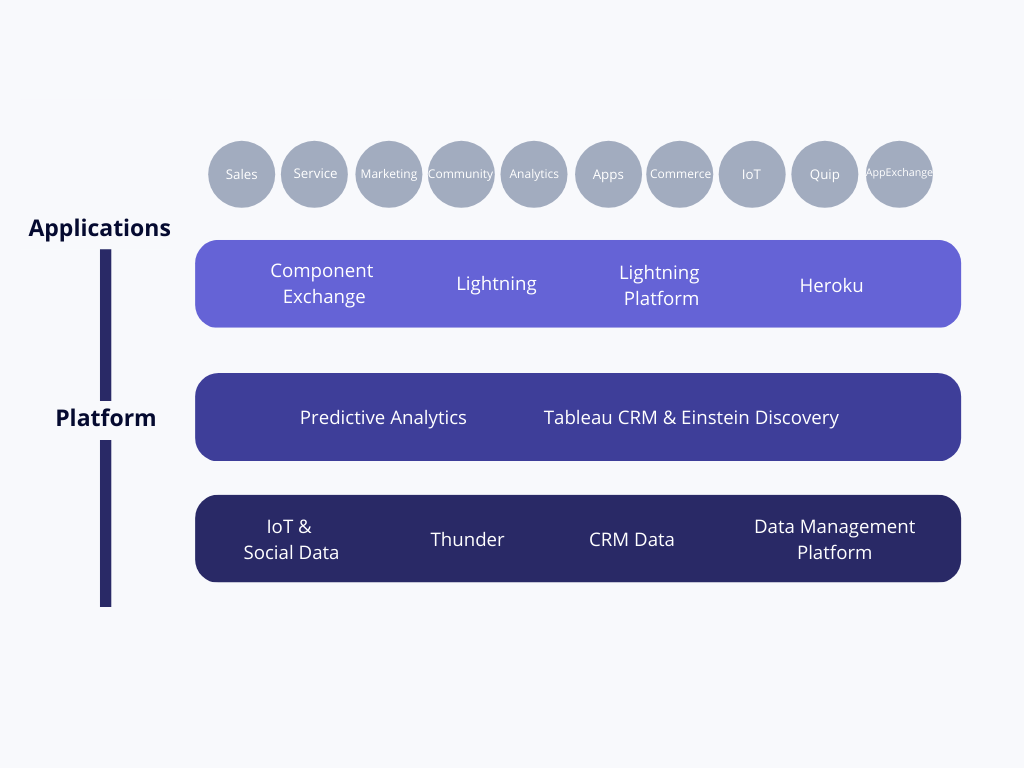
Development
Developing in Lightning requires a mind shift, but opens doors. Salesforce Classic was built around a page-centric model, while Lightning is based on an app-centric one. Basically, now that Classic Visualforce is only one (older) option, it’s possible to build web applications that are mobile-ready and run natively in browsers, even faster. Furthermore, the new lightning component architecture gives you two programming models: the Lightning Web Components model and the original Aura Components model.
in addition, if you are currently developing Lightning components with the Aura programming model, you can continue to do so. Both can coexist and interoperate. But, in the future, we recommend you consider migrating your Aura Components to Lightning Web Components. Start with the components that would benefit the most from the performance benefits of Lightning Web Components.
“Lightning offers us the opportunity to use Lightning Web Components, these allow us to perform faster tasks with custom components, which can be used in different pages with just a drag and drop. It has great compatibility with different browsers which allows us to work without problems on desktop and mobile devices.”
Alexis M, Developer
“With Lightning Web Components I have been capable to develop reactivity, responsive and scalable solutions, thanks to its state-of-the-art web architecture that integrates features like Lightning Design System and MCCV model, leading to smoother development and a more comfortable user experience.”
Christian R, Developer
Check out one of our latest workshops. Mateo H, developer, shares one of the latest components our team has been working on:
If you want to discover more about Salesforce Lightning, we recommend you check out this module on Trailhead. That is to say, if you want to go deep into the main differences check out the Salesforce help page: Compare Lightning Experience and Salesforce Classic.
Our team has also worked with different organizations and their projects. We are Salesforce platform experts and we offer custom development to help you build your platform and solve the right problems. If you want to know more about our work, go check out our latest success stories.





1 Comment
Comments are closed.