User experience is a huge factor in how a particular platform is perceived by end users and ultimately defines whether or not they will adopt to utilizing the platform. User interfaces that are choppy and lack visually appealing features tend to fall by the wayside because they are not engaging and they’re more than likely not as functional as they should be. For example, Salesforce updated their platform by implementing the Lightning Experience; a new and exciting way to view and access your Salesforce profile, as opposed to the duller, less visually satisfying Classic mode.
Well, perhaps, we can lay out the pros and cons of each Salesforce feature and establish how each comes with its own set of benefits. Lightning or Classic, you ask?
As the predecessor of the Lightning Experience, Salesforce Classic provides users with plenty of resources to complete their daily work tasks. It comes fully stocked with all of the typical CRM capabilities that ISVs/admins will utilize daily such as, accounts, leads, opportunities, campaigns, etc. Additionally, developers can use JavaScript source codes to build out tools like Process Builder, Visual Workflow, or code-driven approaches.
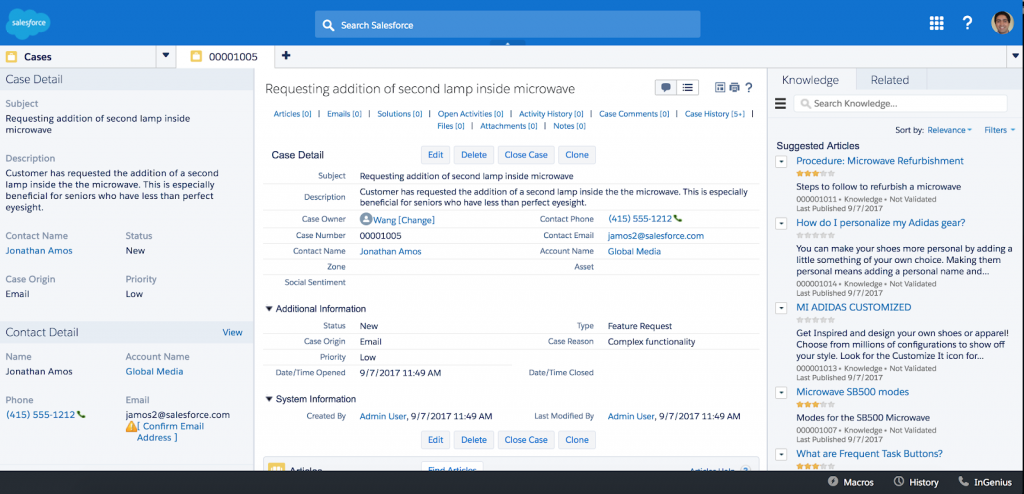
Salesforce Classic
Salesforce Classic has proven to be an optimal solution over the years, however, there’s a sleeker and more intuitive Salesforce UI that’s on the horizon; the Lightning experience! It has an entirely different user interface for Salesforce.com (SFDC) and it possesses some of the core Salesforce classic features as well. Additionally, it has many new cloud-based features and Salesforce objects are given a cleaner, fresher and overall more visually appealing look. The major goal of the Lightning experience was to enhance the usage of data and tools by minimizing the clickthrough rate so that Sales Reps could perform their job functions quickly and easily. AND – it’s completely mobile responsive.
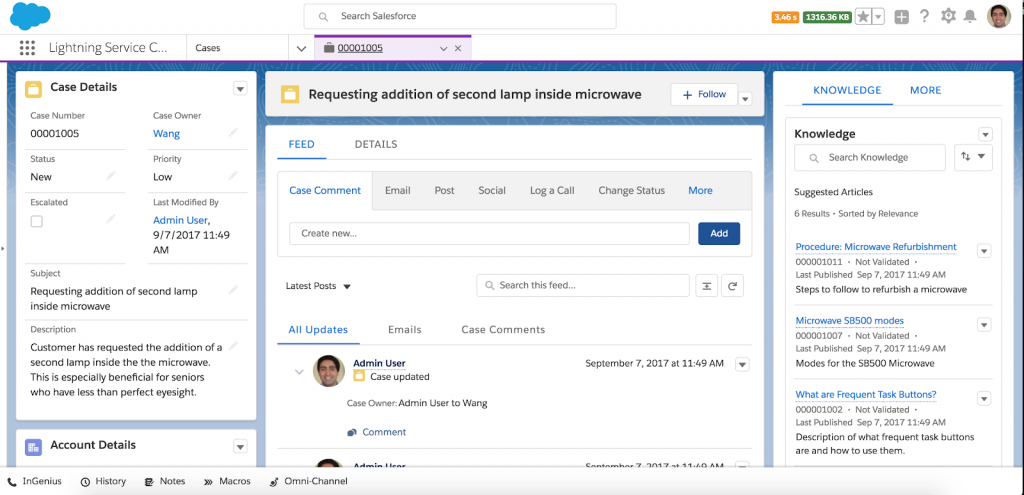
Lightning Experience
The weigh-in?
While the Lightning experience looks awesome, it still has some catching up to do in terms of not having the most utilized Salesforce classic features embedded into its interface. Also, developers are not able to continue to use JavaScript/Visualforce coding libraries and some AppExchange apps might not be supported in the Lightning experience. If you’re a Salesforce party that has not yet fully acclimated to Salesforce classic and have no users/developers or system admins in your Org, it’s definitely best to go straight to the Lightning experience and build out your Org on this platform.
However, if you’ve heavily delegated all of your work tasks within Salesforce Classic, it may better serve to you to wait it out until Lightning experience gets up to speed and fully incorporates features like territory management for sharing and assigning accounts, Public Knowledge Base, Live Agent, Macros, among other features that streamline and simplify workplace functionalities.
As you can see, user experience plays a large role in both viewing formats. With Salesforce Classic, usability depends more on functionality and streamlining work whereas Lightning experience tends to focus more on the “look and feel.” The Lightning experience is definitely the way of the future and we suggest a slow transition whereby switching back and forth between each mode may be the ideal approach until Lightning incorporates more features for functionality. With that being said, we think both Salesforce Classic and the Lightning experience both have much to offer, however, Lightning is the new frontier in the Salesforce arena and eventually, we’ll all want to entirely jump on the bandwagon!
Check out our new article about Salesforce Classic vs Lightning: More than a pretty interface.




1 Comment
Comments are closed.