Table of Contents
Heroku is a powerful addition to Salesforce, allowing businesses to implement complex coding solutions directly within the CRM ecosystem. It enables the creation of customer-facing applications, the handling of large datasets, and the integration with various internal systems, all while working smoothly with Salesforce. This combination makes it easier to address a wide range of business needs and enhance the overall functionality of the platform.
That’s where Heroku steps in.
What is Heroku?
Heroku is a cloud platform as a service (PaaS) that allows developers to build, run, and scale applications without worrying about managing the underlying infrastructure. It is designed to support applications in various programming languages, providing a simple interface for developers to deploy and manage their code.
Heroku is classified as a PaaS because it abstracts away the complexities of hardware and infrastructure management, enabling developers to focus solely on writing and deploying their applications.
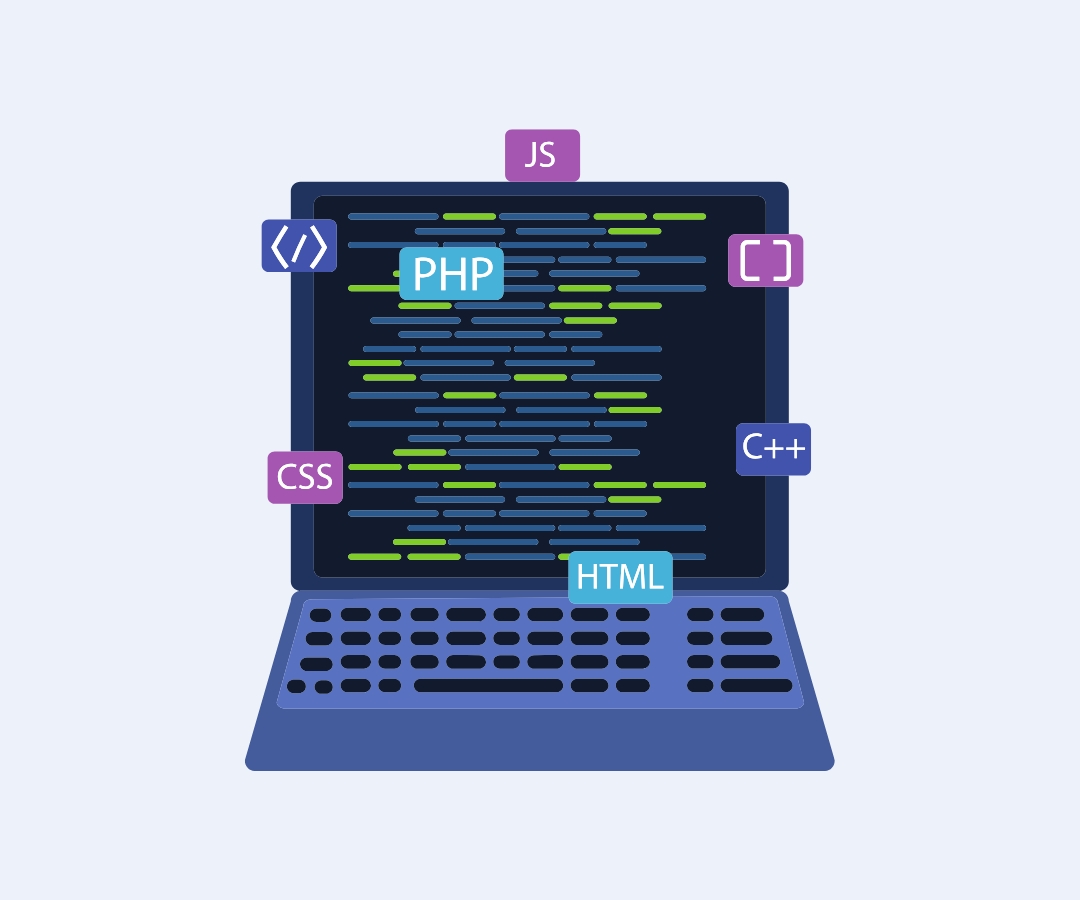
Our team at Oktana has been building on Heroku and Salesforce for years, helping companies get real systems running without the usual CRM constraints. Whether you’re syncing multiple orgs, automating background processes, or building clean user interfaces, Heroku gives developers a space where things are easy to implement, while maintaining the entire Salesforce set up in place.
Here’s what actually makes Heroku and Salesforce a powerful pair, and how we help our clients use that to their advantage.
Heroku main selling point: allows for easy code changes, which means ample scalability
When it comes to building custom applications, Salesforce’s is better suited to work alongside Heroku.
Heroku gives you, and us, the freedom to build without fighting the platform. It runs whatever tech stack your team prefers. Node, Python, Java, no problem. You get access to managed databases like Postgres or Redis, and you can connect that setup to Salesforce in several ways. The two platforms were made to complement each other.
Salesforce focuses on what it does best. Heroku takes care of what Salesforce was never specifically designed to handle, at least not in simple terms.
Fixing the Multi-Org Mess
Here’s a real situation. A large company with global teams ends up with multiple Salesforce orgs. Each team has different processes, different data structures, and different reporting expectations. Eventually, someone wants a single view across everything. And that’s when Heroku’s role begins.
We help solve that with Heroku Connect. It syncs data from all your Salesforce orgs into a central Postgres database on Heroku. From there, you can query it, visualize it, and actually use it.
Need to bring that data back into Salesforce for reports? Use Salesforce Connect. You can map external objects into your main org without bloating your CRM storage. Reports work just like they would with native data. And now your leadership team finally has visibility across the whole business.
This setup is reliable. We’ve implemented it for high-growth fintech companies, healthcare providers, and startups trying to move fast without breaking systems.
Custom Apps That Don’t Feel Like a Hack
Sometimes Heroku allows the native Salesforce interface to be more responsive. Maybe your customers expect a sleek portal. Maybe your field reps need a mobile app that works offline. Or maybe your team needs a tool that looks and feels like your product final product, perhaps not quite something like a CRM.
Heroku is the place to build those apps. Use whatever stack you want. Host the app on Heroku. Connect it to Salesforce using REST APIs or Heroku Connect. If you want the app to show up inside Salesforce, use Salesforce Canvas.
You don’t need to rebuild your entire system. You just need one app that talks to Salesforce in the right way. Heroku makes that approach clean and maintainable.
Anand Sharma summed it up in his 2024 guide to integration. Heroku allows the creation of custom interfaces using open source technologies, tailored to what the business actually needs. We couldn’t agree more.
Running External Logic Without Slowing Down Salesforce
Heroku can handle certain business coding not typical of CRMs. Think data crunching, file handling, or machine learning ideals. Trying to run these inside Apex or flows is asking for frustration.
We use Heroku to offload those processes. Worker dynos queue up tasks and handle them asynchronously. You can trigger them with Apex callouts, webhooks, or platform events. Your business logic runs in the background without touching your CRM performance.
You keep Salesforce focused on what it does best. Heroku runs the rest of the machine quietly in the background.
Heroku as Your Data Backbone
Heroku Postgres gives you a real database. You replicate only the data you need using Heroku Connect. You archive old records in separate tables. Use Salesforce Connect to view that data in Salesforce only when necessary.
Greg Nokes wrote in 2022 that Salesforce Functions can now connect directly to Heroku Postgres and Kafka. This means even serverless compute can tap into external data stores for heavy lifting.
Need to clean up and sync data from multiple sources? Use Integrate.io or similar ETL tools. You can define exactly how your data flows between Salesforce and Heroku.
This kind of setup gives you control without giving up the CRM benefits your team depends on.

Heroku and Salesforce Cases We Build All the Time
Here’s what we’re building for customers using Heroku and Salesforce
Learning Management Systems (LMS)
We use Heroku because it allows us to:
- Design a delightful user experience
- Create a scalable solution to accommodate growth
- Leverage Salesforce as CMS for Online Learning Platforms and more
- Use Salesforce SSO/identity
Partner Relationship Management (PRM)
We use Heroku for Partner Communities and others because it allows us to:
- Take Experience Cloud to the next level with a heavily personalized experience
- Flexibility to build complementary apps and APIs to further extend that experience
- Optimize read/write data queries to intelligently leverage data in Salesforce
- Use Salesforce SSO/identity
Data Collection and Business Intelligence Solutions
We use Heroku because it allows you to:
- Extend Marketing Cloud by building flexible, engaging landing pages and apps to collect user data
- Extend Data Cloud by building apps and APIs to collect data to power marketing intelligence in Salesforce
Data Storage Solutions
We use Heroku as middleware because it allows you to
- Manage large volumes of data without impacting Salesforce org performance and licensing
- Clean and organize large volumes of “messy” data prior to storing it in Salesforce
- Build APIs to move data between data stores
Consumer-facing Apps Development
We use Heroku because it allows you to:
- Connect to any API to create an engaging experience for customers
- Work in any language your team can support
- Manage DevOps efficiently, particularly with an outsourced team
- Leverage Heroku AI to safely create proprietary AI-powered agent solutions

Heroku and Salesforce Just Fit
At Oktana, we’ve delivered more than 1000 tech projects and hold over 900 Salesforce certifications. We’ve seen what works and what gets in the way. Heroku and Salesforce, when used together, give our clients the flexibility to move fast, scale smart and build applications that don’t fight the platform.
We’re a Salesforce Summit Partner with deep experience in multi-cloud projects, from Heroku to MuleSoft to Snowflake. Whether you need architecture design, integration help, or a full-stack development team, we build systems that work with your business, not against it.
If you’re stuck inside Salesforce limits or tired of quick fixes that don’t scale, it might be time to use Heroku for what it was made for. Let us handle your taskflows with the help of Heroku.



